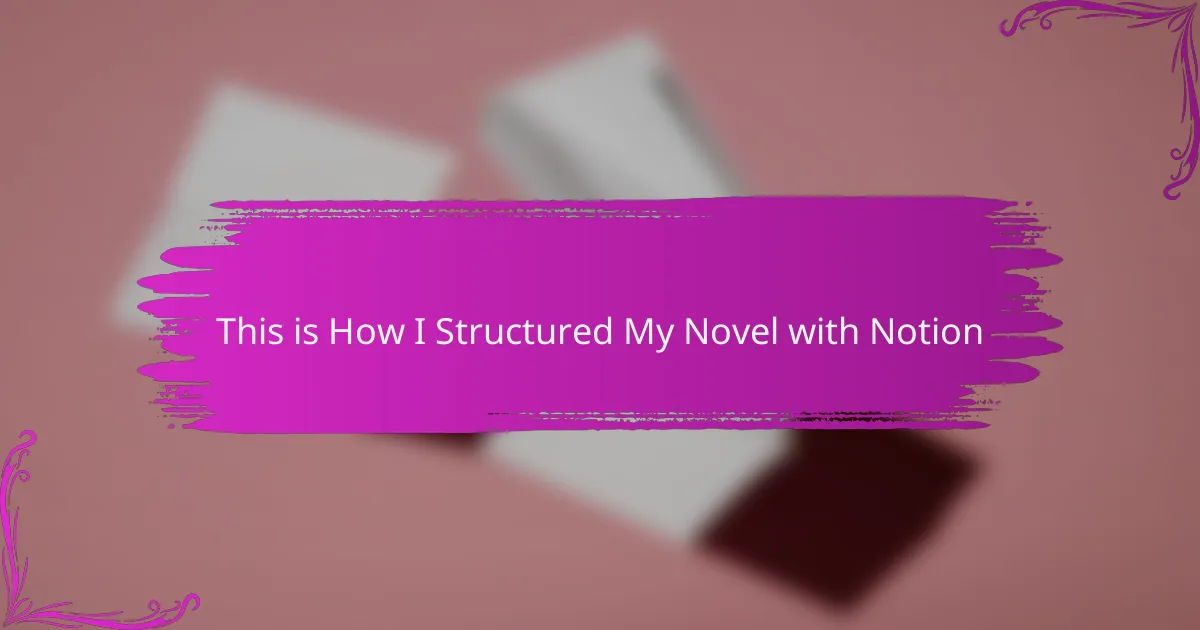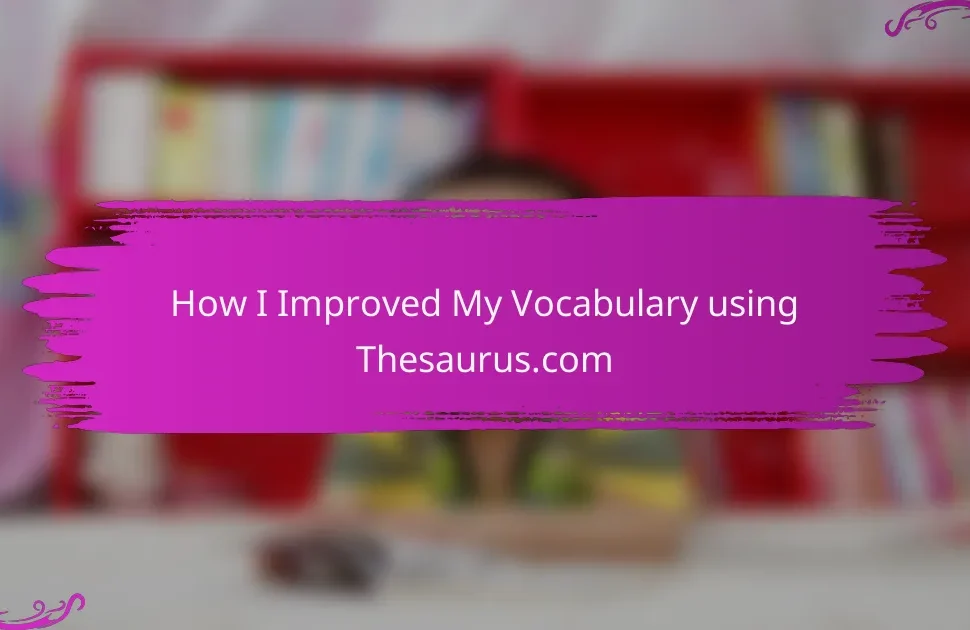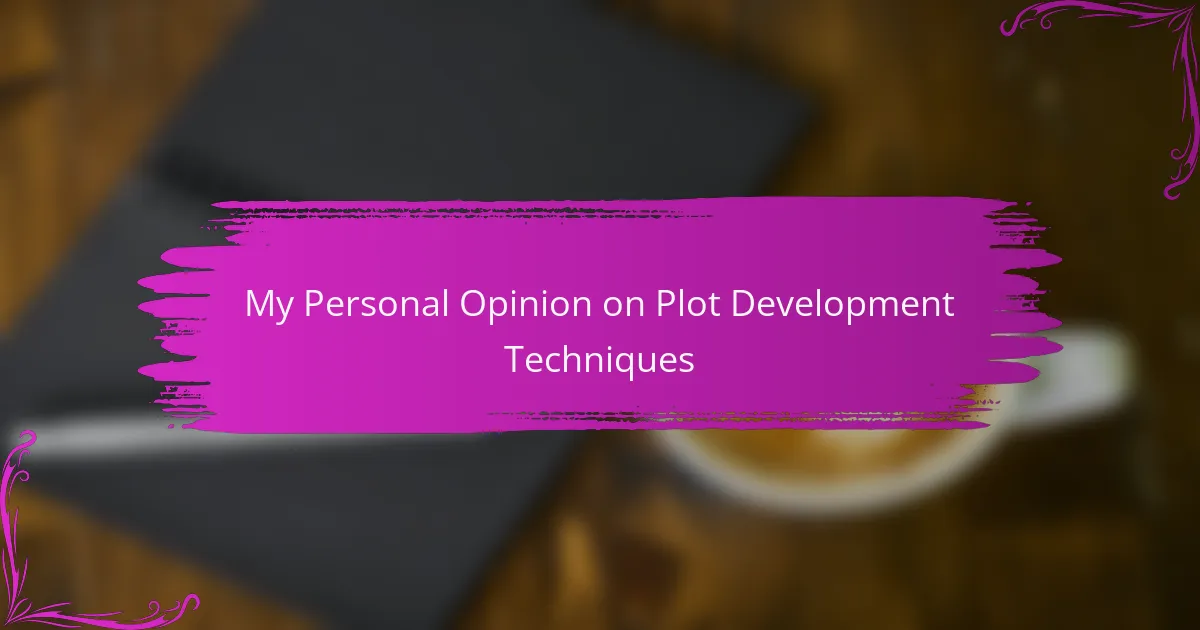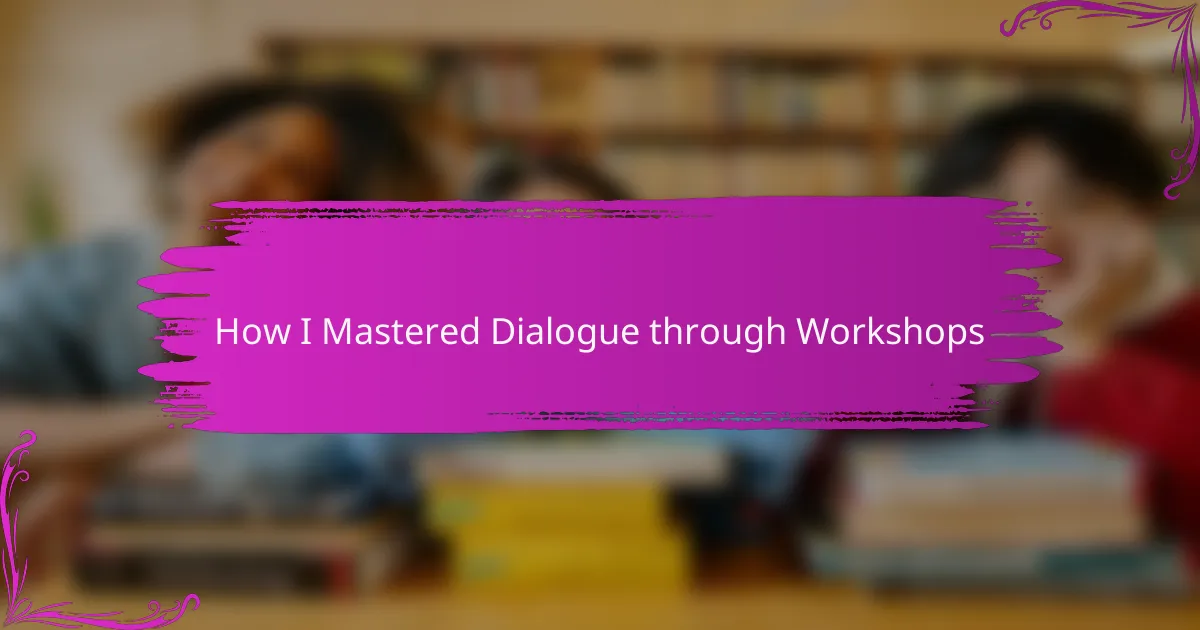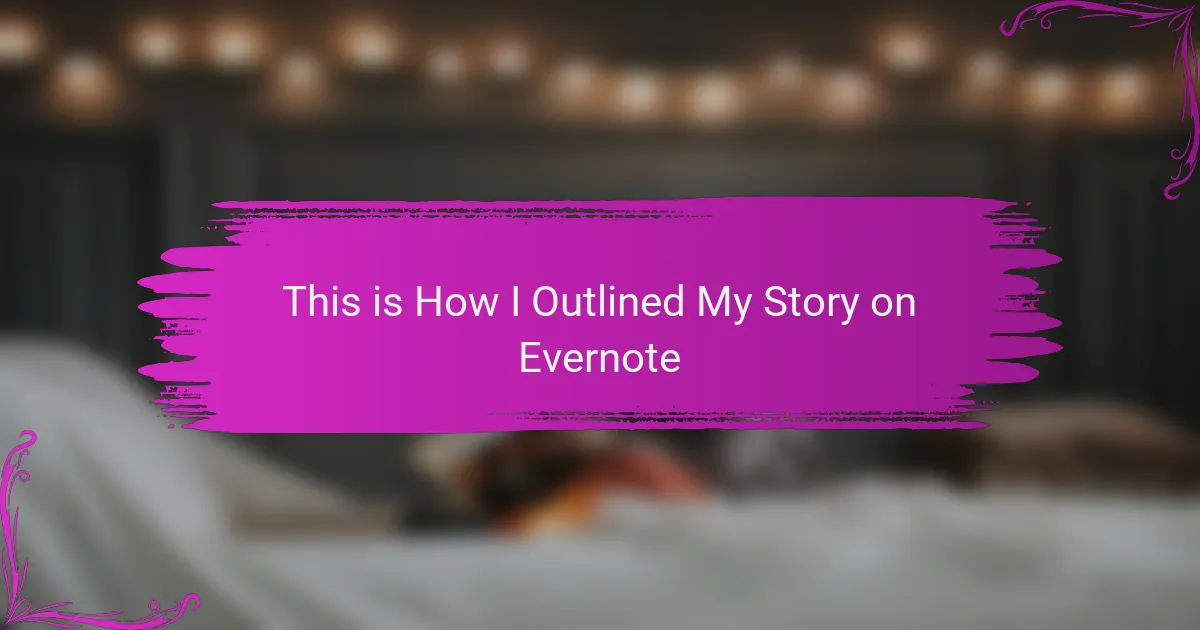Key takeaways
- Understanding novel structure, which includes a clear beginning, middle, and end, is essential for organizing thoughts and maintaining narrative flow.
- Utilizing writing tools like Notion can streamline the writing process, helping to organize ideas, track progress, and collaborate effectively.
- Customizable templates and database functionality in Notion allow for efficient project management and enhance creativity by visually linking elements of the story.
- Setting up a dedicated writing space in Notion fosters a productive environment, enabling writers to visualize their progress and maintain consistency throughout the writing process.
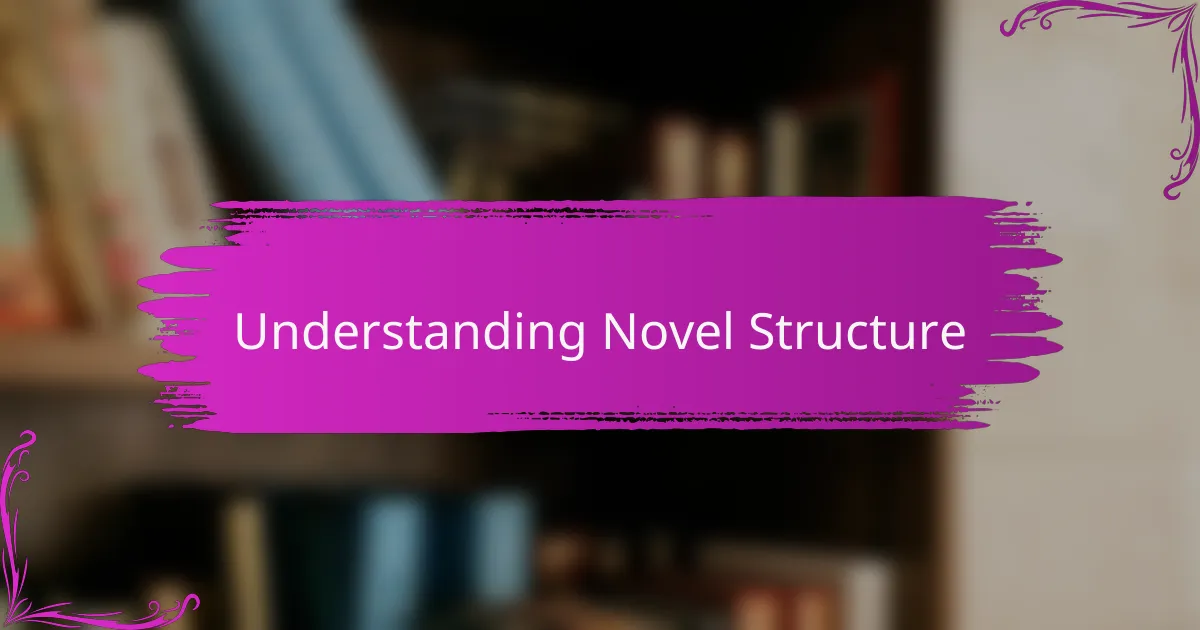
Understanding Novel Structure
Understanding novel structure is crucial for any writer. It’s like the backbone of your story; it gives your ideas a framework to evolve. I remember when I first started writing, I felt lost among my characters and plotlines. How do you keep everything organized and flowing?
To break it down, think of a novel as having a beginning, middle, and end—essentially a three-act structure. The beginning introduces your characters and setting, the middle escalates the conflict, and the ending resolves it. I found it enlightening to map out my ideas in a visual way; it highlighted connections I hadn’t initially noticed.
Every writer has their own rhythm when structuring a novel, so flexibility is key. Sometimes, I’ve had to rewrite entire sections to maintain coherence. Have you ever felt that urge to adjust something but weren’t sure how? It’s important to embrace that fluidity; it allows your story to breathe and grow.
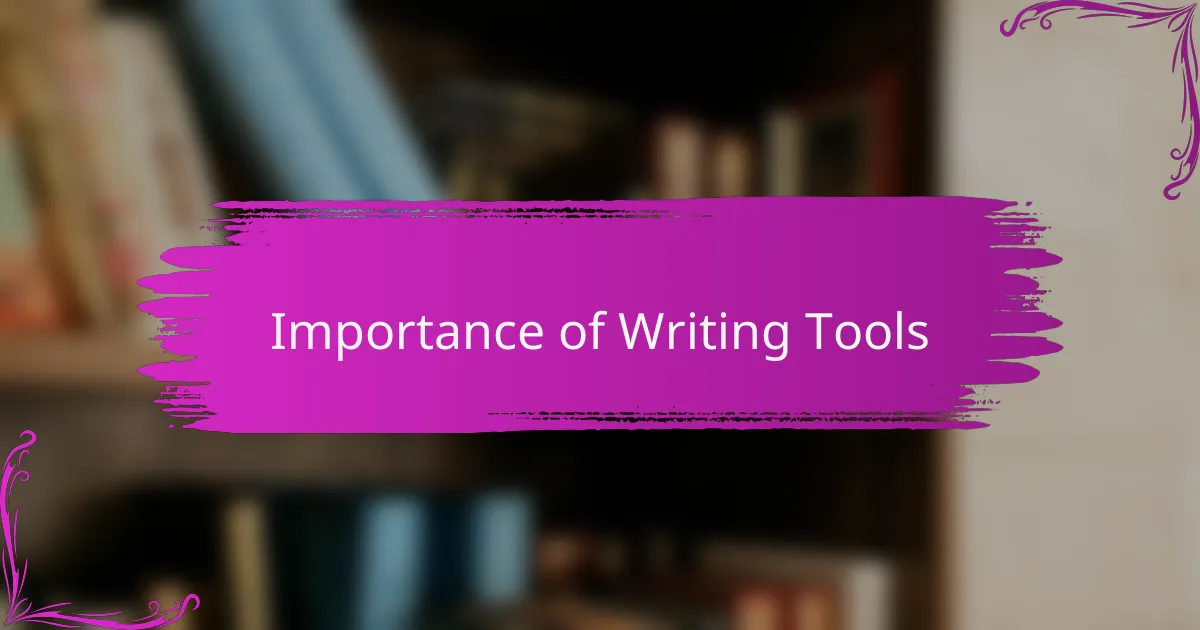
Importance of Writing Tools
Writing tools are crucial for any aspiring author. I once found myself overwhelmed with ideas and notes scattered across various platforms. It wasn’t until I streamlined my writing process with tools like Notion that my creativity truly flourished. It’s amazing how a well-structured tool can turn chaos into clarity, allowing my thoughts to flow freely onto the pages.
When I first started writing, I struggled with organization, often losing track of character arcs and plot details. Having a system in place can make all the difference. Here are some key benefits of using writing tools like Notion:
- Organizes thoughts and research in one central location.
- Helps create detailed outlines, keeping the narrative flow intact.
- Facilitates collaboration with writing partners or beta readers.
- Tracks progress and sets achievable writing goals.
- Provides templates for different genres and styles, saving time.
Utilizing these tools has not only enhanced my writing efficiency but also boosted my confidence as a writer.
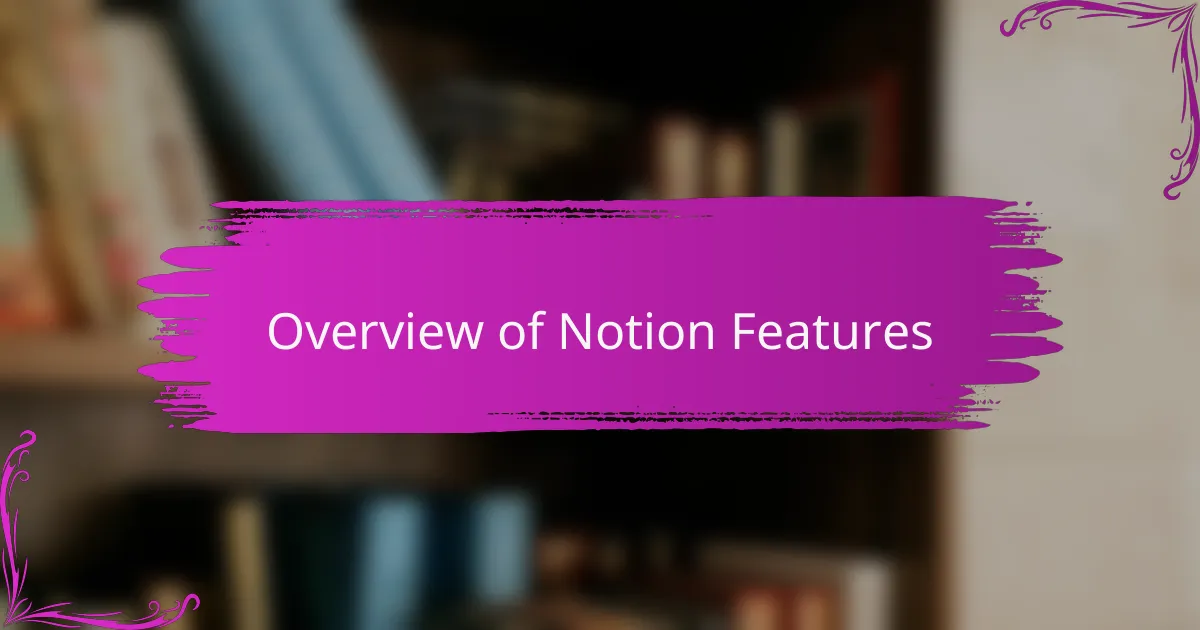
Overview of Notion Features
Notion is a versatile tool that I’ve found particularly helpful for structuring my novels. The interface is clean and user-friendly, allowing me to customize my workspace according to my writing style. I remember feeling overwhelmed at first, but once I dug into its features, my creative flow became much smoother.
One of the features I appreciate the most is the ability to create interconnected databases. This keeps all my characters, plot points, and research materials organized and easily accessible. It feels incredibly satisfying to visually link different elements of my story, almost like crafting a web of creativity.
- Customizable Templates: Use or create templates tailored for character sheets, outlines, and plot summaries.
- Database Functionality: Organize your notes, characters, and research in databases that can be viewed in various formats.
- Flexible Layout: Drag and drop elements to suit your writing process, whether you prefer lists, boards, or calendar views.
- Collaboration Tools: Share your workspace with fellow writers or friends for feedback and brainstorming.
- Integration Options: Connect Notion with other apps like Google Drive or Trello for a seamless writing experience.
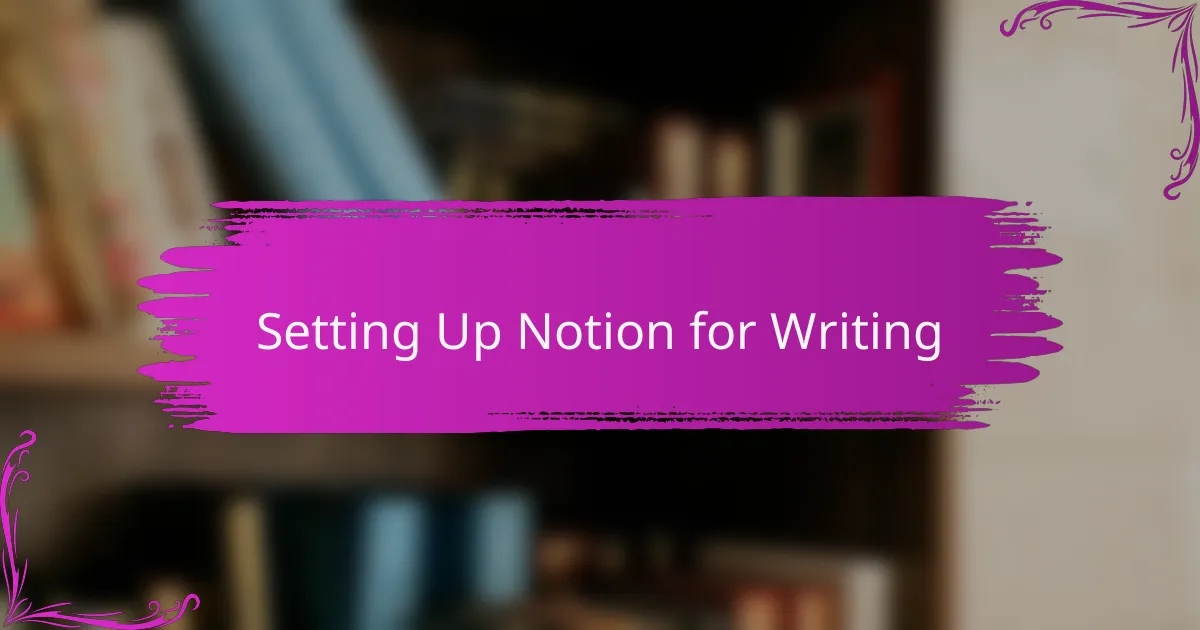
Setting Up Notion for Writing
Setting up Notion for writing can be a game changer. When I first started, I wasn’t sure how to harness its potential. A simple, organized dashboard made all the difference. I created a dedicated writing space, sorting sections for character profiles, plot outlines, and notes. The visual aspect appealed to my creative side, helping me feel more connected to my work.
I also quickly discovered the power of templates. I remember feeling overjoyed when I found pre-made character sheets that guided me in developing my characters. It’s like having a helpful friend by your side. Once I adapted these templates to my style, they became essential in maintaining consistency throughout my novel. Have you ever found a tool that just clicked with your creative process?
Moreover, Notion’s database functionality has transformed how I track my progress. I created databases for plot points and research, which I could easily update. This setup kept me motivated, as I could visually see how my ideas evolved. I realize now how important it is to have an adaptable system; it not only alleviates stress but also fuels my passion for writing.
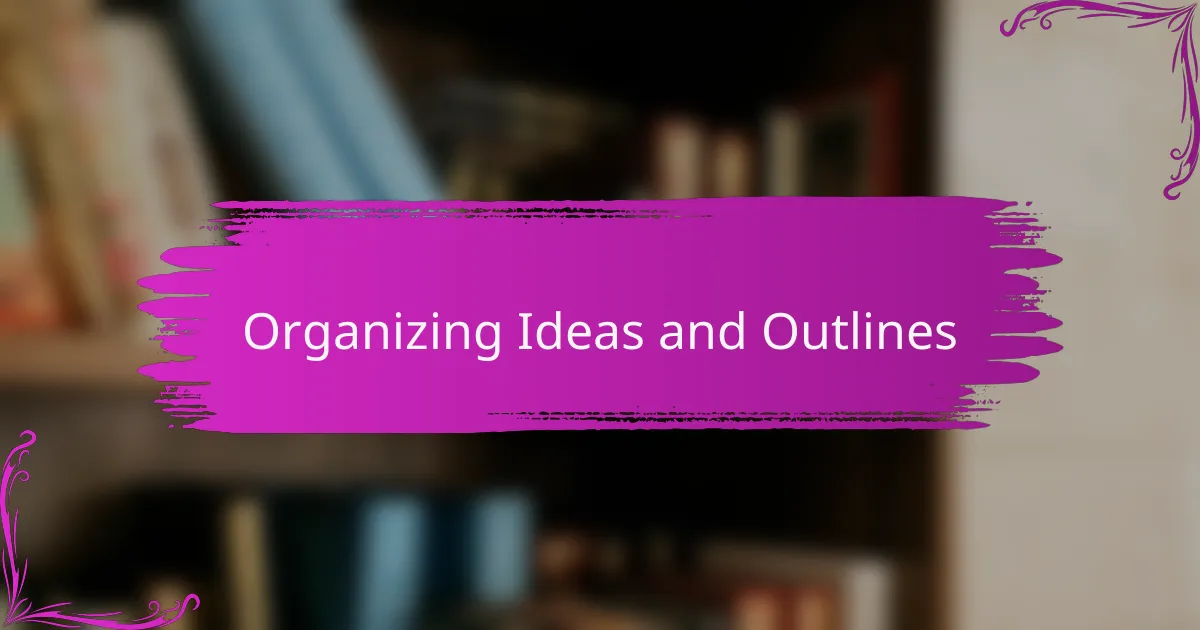
Organizing Ideas and Outlines
I often find that organizing ideas and outlines is one of the most rewarding steps in the writing process. In Notion, I started by creating a dedicated page for brainstorming. This became my creative playground where I could jot down snippets of dialogue, plot twists, or even character backgrounds without any pressure. I remember feeling a rush of excitement when I realized how freeing it was to allow my thoughts to flow without the confines of a rigid structure.
Creating a detailed outline helped me see the bigger picture of my narrative. I often begin with broad strokes—just the essentials—before diving deep into individual chapters. It’s fascinating how, as I mapped my outline, characters began to take on lives of their own and subplots emerged naturally. Have you ever had a moment where your characters surprised you? That’s always a thrilling experience for me, and it happened when I let my outline guide my imagination.
Using Notion’s features, I could establish distinct sections for different ideas, which kept everything cohesive. I still recall the sense of accomplishment I felt when I finally linked my character arcs to specific plot points. It was almost like assembling a puzzle, where each piece clicked together beautifully. This organized approach kept my creative energy abundant and, surprisingly, inspired me to write more. How do you stay organized when inspiration strikes? Finding that perfect balance can truly ignite your creativity.
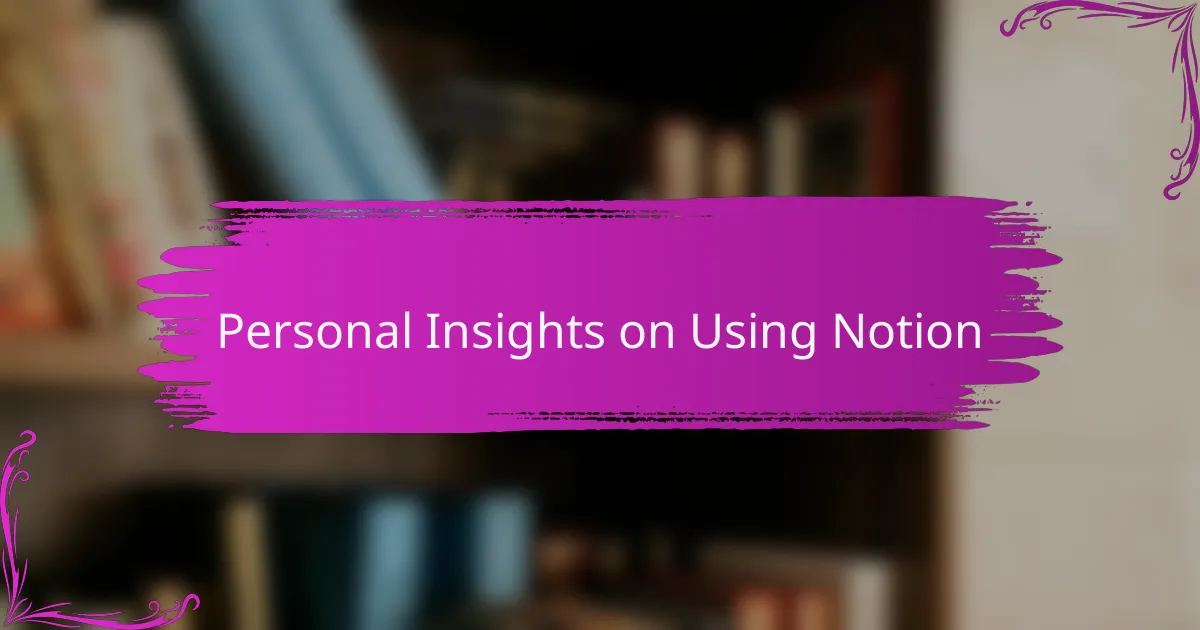
Personal Insights on Using Notion
When I first started using Notion for my novel, I was hesitant. It felt daunting, but I quickly realized how customizable it is for my needs. I often felt overwhelmed with all the ideas swirling in my head, but Notion helped me organize my thoughts into clear categories. The joy of watching my plot develop through boards and lists was incredibly satisfying.
Working with Notion has truly transformed my writing process. Here’s how I structured my novel within the platform:
- Character Database: I created a dedicated page for each character, detailing their backgrounds, motivations, and arcs.
- Plot Outline: Using a Kanban board, I mapped out my plot points visually, making it easy to see where I needed to build tension or resolve conflicts.
- Research Section: I compiled articles and inspiration, linking back to them for easy reference.
- World-Building: I used Notion to sketch out the settings, including maps and cultural details, which helped me create a more immersive experience for my readers.
- Drafts and Revisions: My writing is divided into drafts, each tracked for feedback and changes, making the revision process much more manageable.
Notion has truly become an integral part of my creative journey, giving me a sense of control amidst the chaos of writing.