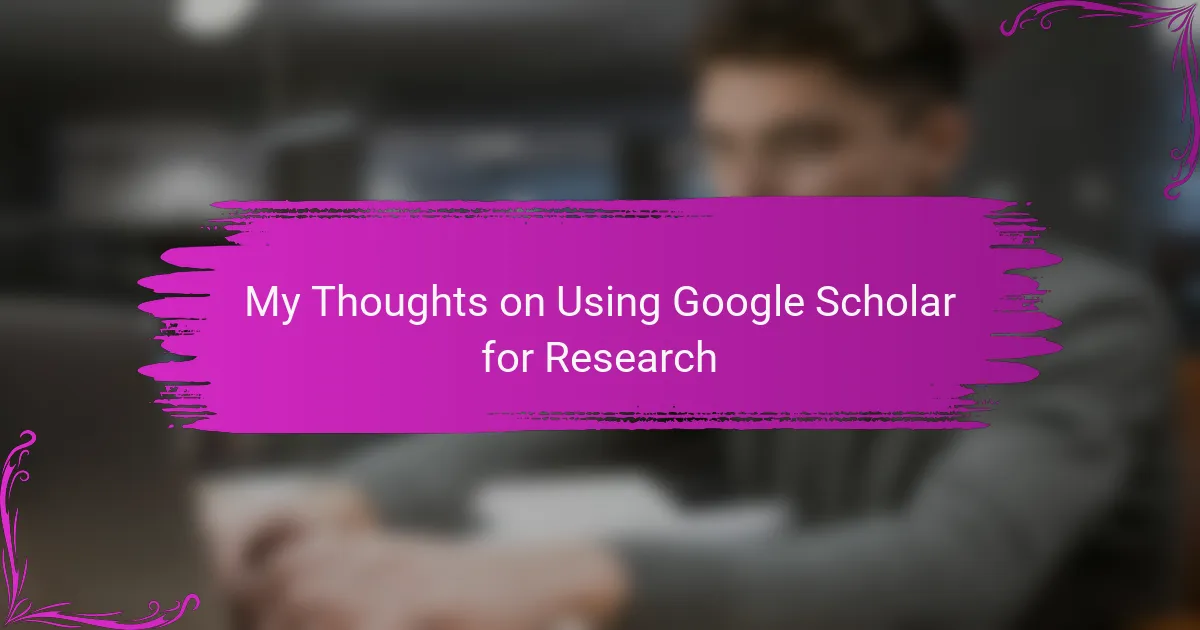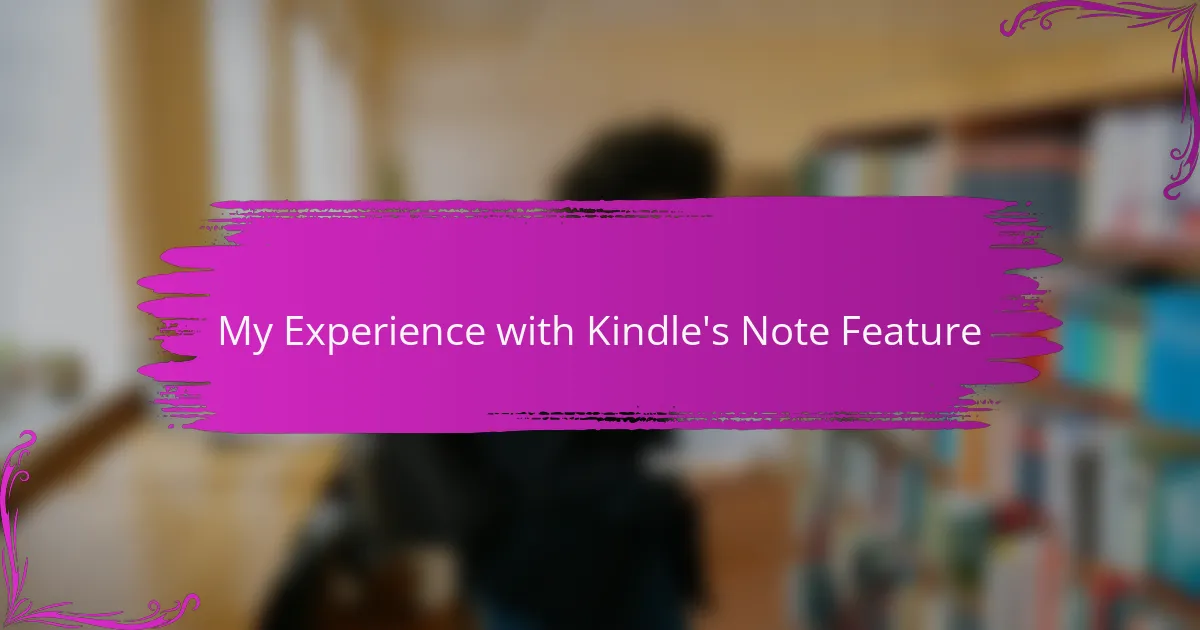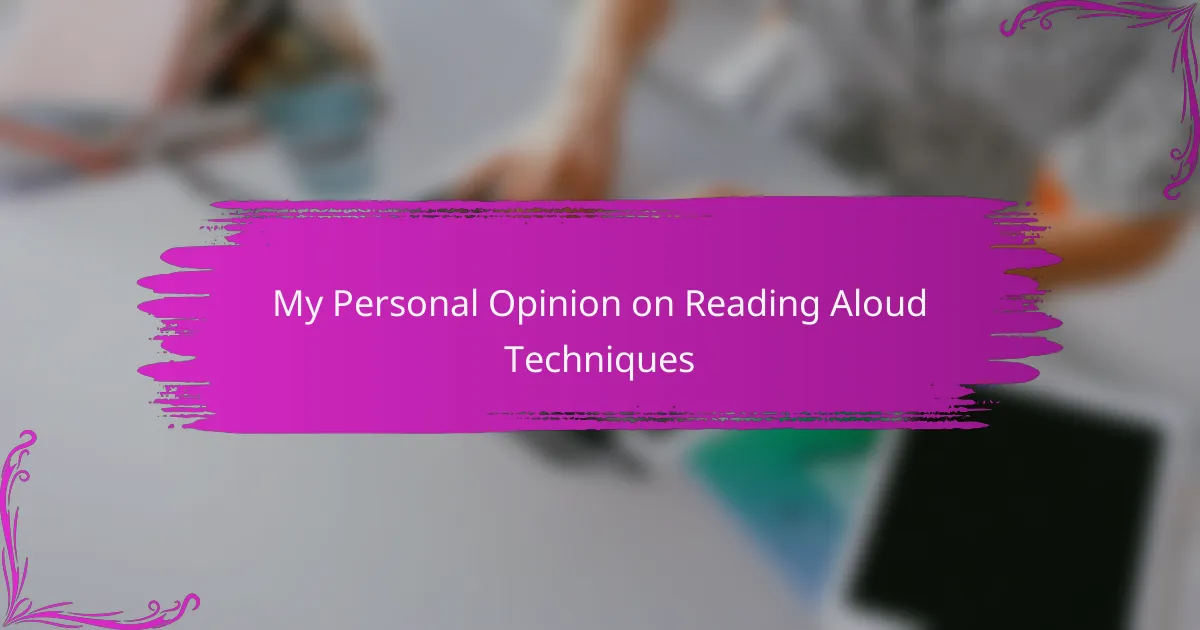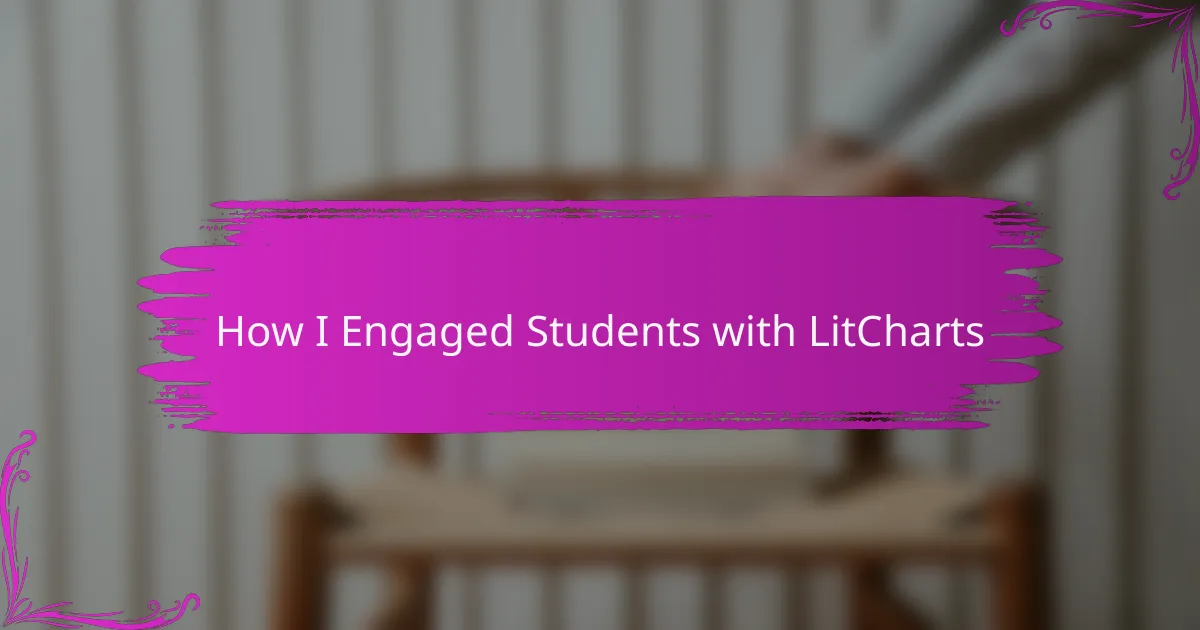Key takeaways
- Google Scholar is a free academic search engine that consolidates scholarly literature, making it easier for researchers to access credible information.
- Key benefits include access to peer-reviewed articles, advanced search options, citation tracking, and alerts for new publications.
- Effective research strategies involve using specific keywords, creating topic alerts, and checking citation counts to identify influential studies.
- Challenges include filtering through overwhelming information, access restrictions due to paywalls, and encountering outdated resources.
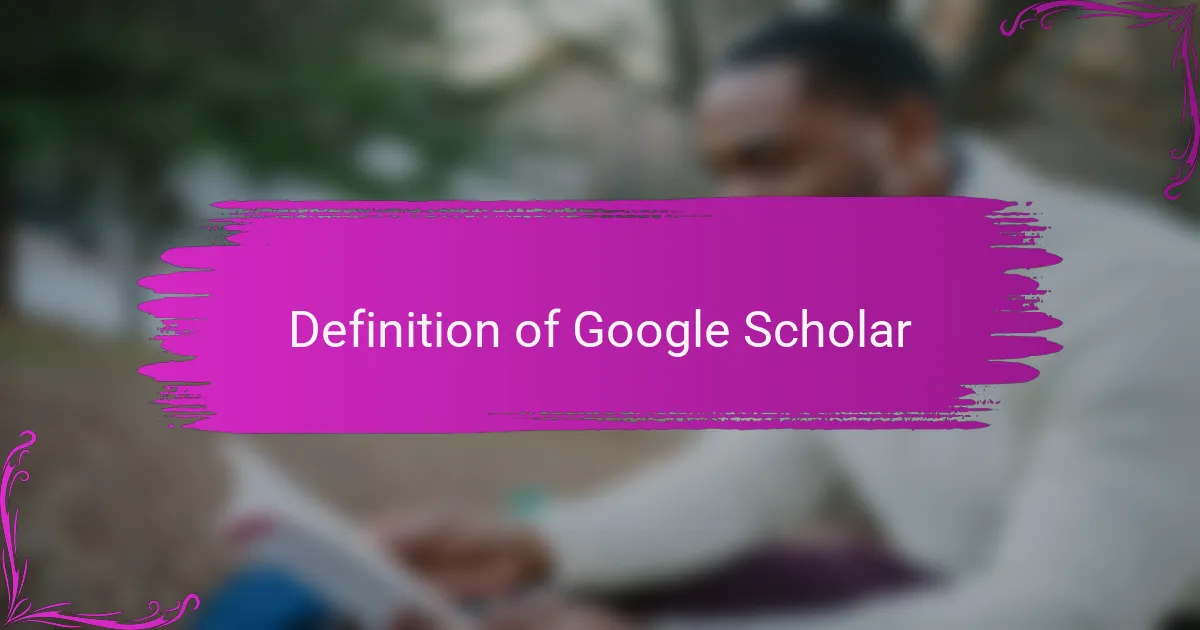
Definition of Google Scholar
Google Scholar is a free academic search engine that indexes scholarly literature across various disciplines. I remember the first time I stumbled upon it; it was like finding a treasure chest filled with research papers, theses, books, and articles. It was an entirely new way to access high-quality information, and I couldn’t help but wonder how I ever researched without it.
What strikes me about Google Scholar is its ability to consolidate a vast range of sources in one place. You can easily find peer-reviewed papers alongside conference reports and patents—everything is just a search term away. Have you ever felt overwhelmed by the seemingly endless sea of information online? Google Scholar simplifies that for researchers and students alike, making it easier to find credible and relevant material.
Additionally, it provides citation data, which helps gauge the impact of a specific work. I often rely on these metrics to understand the significance of a paper in its field. It’s a reminder that even scholarly work has a community; every citation is a conversation, an acknowledgment of one piece of research contributing to another. Isn’t that a comforting thought in the vast landscape of academic inquiry?
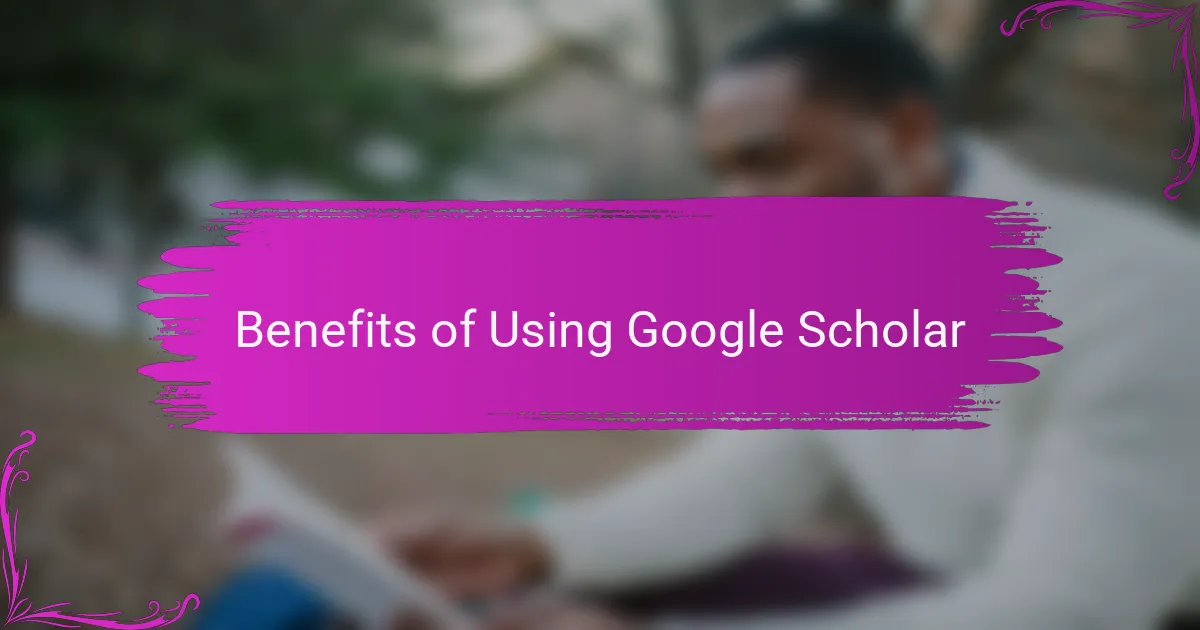
Benefits of Using Google Scholar
Using Google Scholar has transformed the way I approach research. I remember when I first discovered it; the sheer volume of scholarly articles available at my fingertips was exhilarating. Instead of sifting through countless websites, I now have access to peer-reviewed papers and theses that greatly enhance the credibility of my work.
One of the standout benefits of Google Scholar is its ability to streamline the research process. You can quickly find high-quality sources relevant to your topic, allowing you to focus on developing your ideas rather than getting bogged down in less reliable materials.
- Access to a vast database of scholarly literature
- Peer-reviewed articles ensure higher credibility
- Advanced search options help hone in on specific topics
- Citation features make it easy to keep track of references
- Alerts for new publications keep you updated in your field
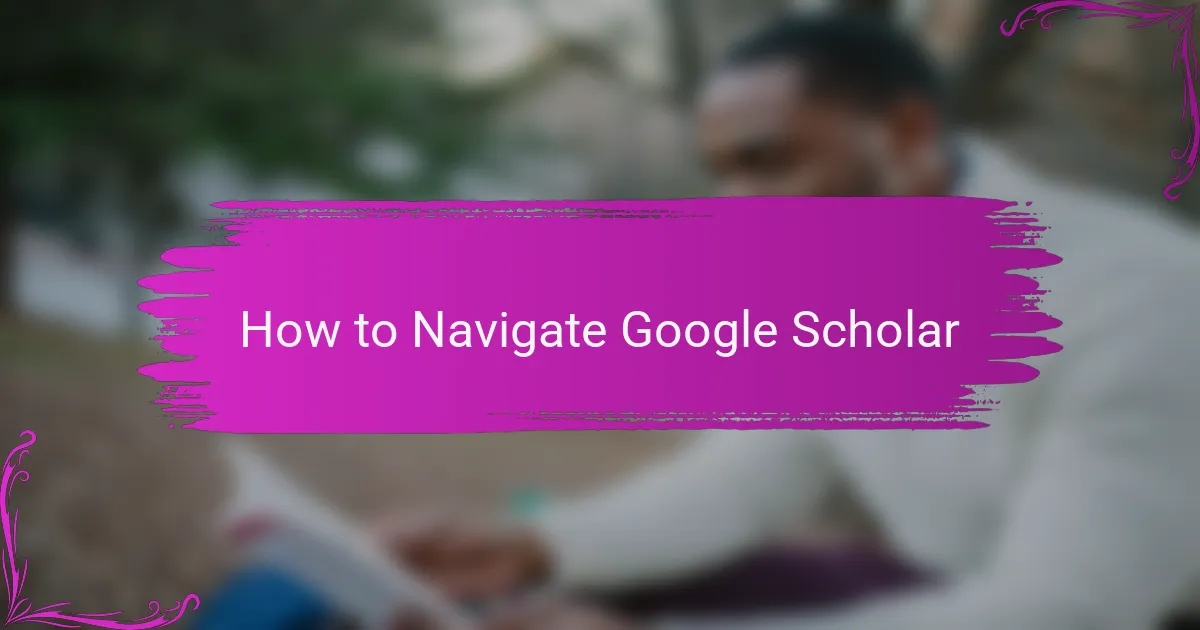
How to Navigate Google Scholar
Navigating Google Scholar is surprisingly straightforward once you get the hang of it. I remember my initial confusion with the interface, but it quickly became second nature. Start by entering your topic in the search bar; the results can be filtered by relevance or date, which is a handy feature for staying up-to-date with the latest research.
One thing I find particularly useful is the advanced search option. Have you ever tried searching for something specific only to be inundated with irrelevant results? With this feature, you can narrow down your search by author, publication, or even by date range. It’s like having a personal research assistant—how great is that?
Additionally, when you find a relevant article, take a moment to check out the “Cited by” option. This allows you to discover more recent studies that reference the original work. I appreciate this feature for its potential to uncover related research; it feels like a continuous thread weaving through the academic community. Each click can lead you to new ideas and deeper insights, making your research journey more enriching.
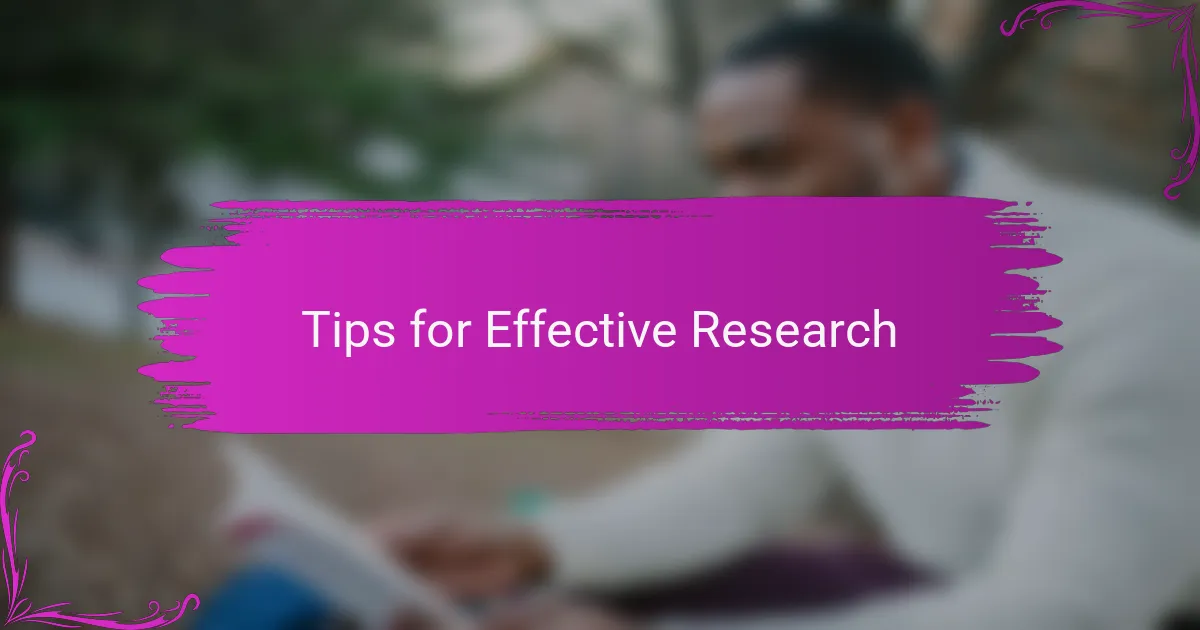
Tips for Effective Research
When using Google Scholar for effective research, it’s essential to refine your search strategy. I always start by using specific keywords related to my topic. This narrows down the results significantly, making it easier to find relevant articles. I also utilize quotation marks for phrase searching; it helps in locating exact phrases and improves the accuracy of the results.
Creating alerts for specific topics can be invaluable. I remember setting up alerts for my ongoing research projects and receiving updates on the latest publications. It saved me time and ensured I didn’t miss important findings. Lastly, don’t forget to check the citation count of articles. A higher citation count often indicates influential work in the field.
| Tip | Description |
|---|---|
| Use Specific Keywords | Narrow down your searches to find the most relevant articles. |
| Create Alerts | Receive updates on new research related to your interests. |
| Check Citation Counts | Identify influential studies by looking at how often they are cited. |
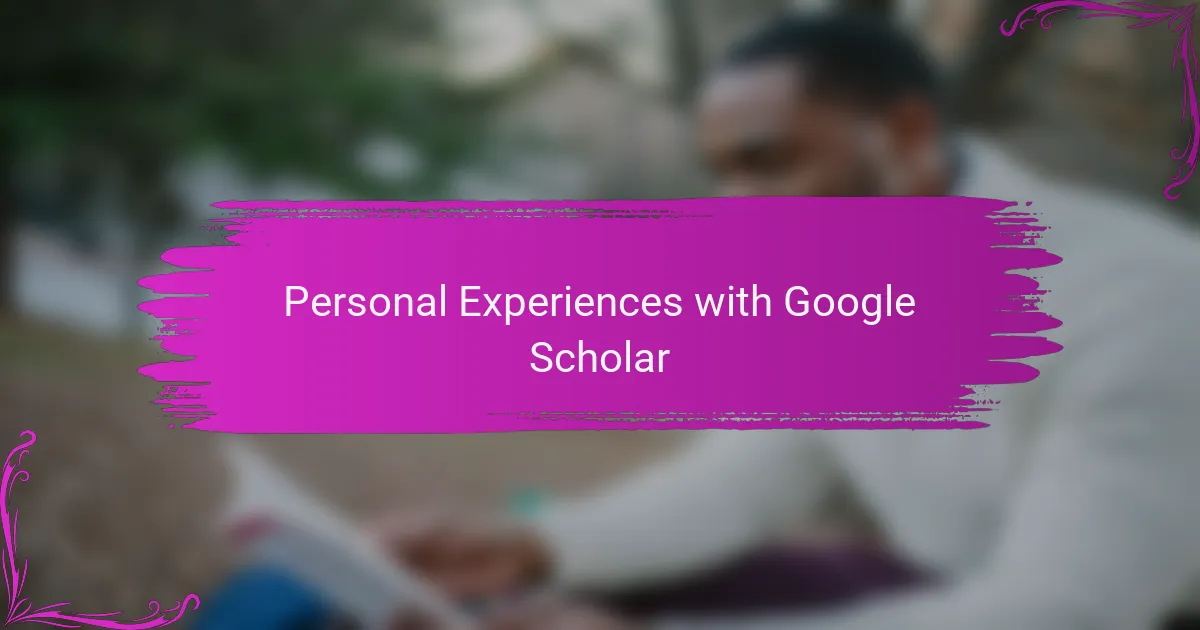
Personal Experiences with Google Scholar
My journey with Google Scholar has been nothing short of enlightening. I recall the first time I used it for a critical paper; I felt a rush of relief as I discovered numerous resources in seconds. It was empowering to see the most relevant studies neatly laid out, helping to shape my argument. Have you ever felt that sense of clarity when everything suddenly comes together?
Over time, I’ve learned to appreciate the citation features immensely. The first time I analyzed the citation count of a paper, it was a revelation. I discovered how interconnected research can be, as one piece of work leads to another. This web of citations made me realize that I’m part of a larger academic dialogue, and it encouraged me to contribute my own ideas to the conversation.
I also remember being hesitant about using advanced search options at first. But once I mastered them, it became an indispensable part of my research toolkit. It felt liberating to filter results not just by relevance but also by author and publication date. Have you experienced that “aha” moment when the perfect article appears just when you need it? It’s moments like these that make the effort worthwhile and truly enhance the research experience.

Challenges Faced Using Google Scholar
Using Google Scholar can sometimes feel like searching for a needle in a haystack. One challenge I often face is filtering through an overwhelming amount of research papers. Sometimes, I discover a great article only to realize later that it’s behind a paywall, leaving me frustrated and trying to find another way to access the information.
Another issue is that the citations can often lead to outdated or less relevant sources. I’ve found that while Google Scholar is a great starting point, it’s essential to cross-reference findings with other databases to ensure the credibility and relevance of my sources. Each time I encounter these hurdles, I remind myself that perseverance is key in academic research.
Here’s a comparison table that captures some challenges with using Google Scholar:
| Challenge | Description |
|---|---|
| Overwhelming Amount of Information | It can be daunting to sift through numerous results to find the most relevant studies. |
| Access Restrictions | Many valuable articles are behind paywalls, complicating access to essential research materials. |
| Outdated Resources | Some search results may reference older studies that are no longer applicable to current research trends. |