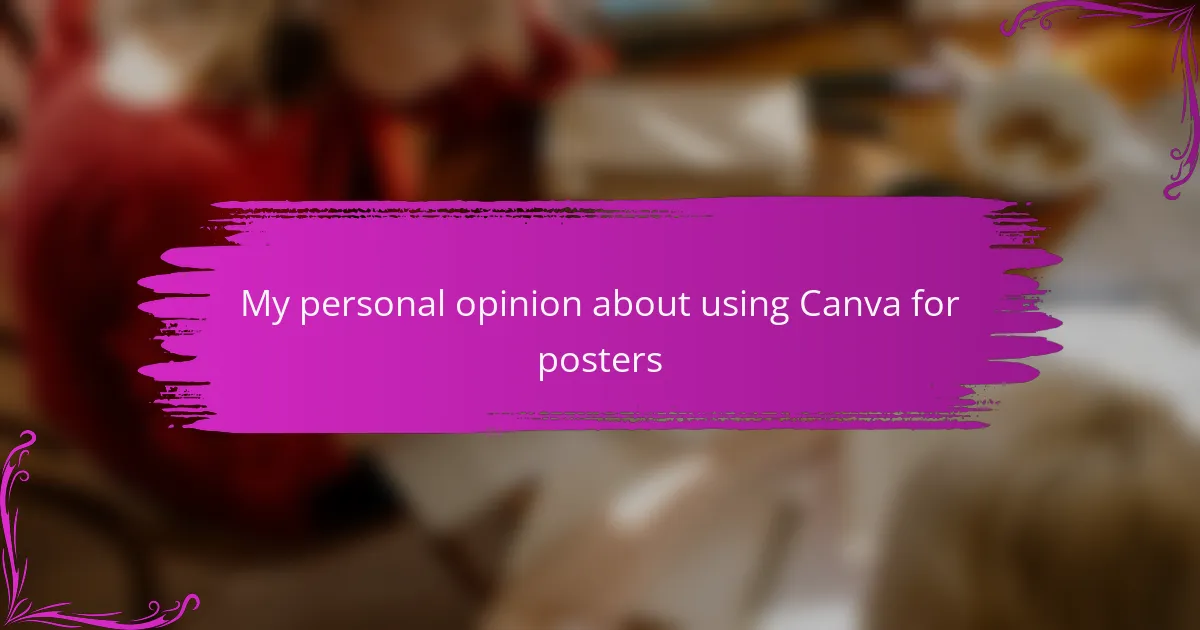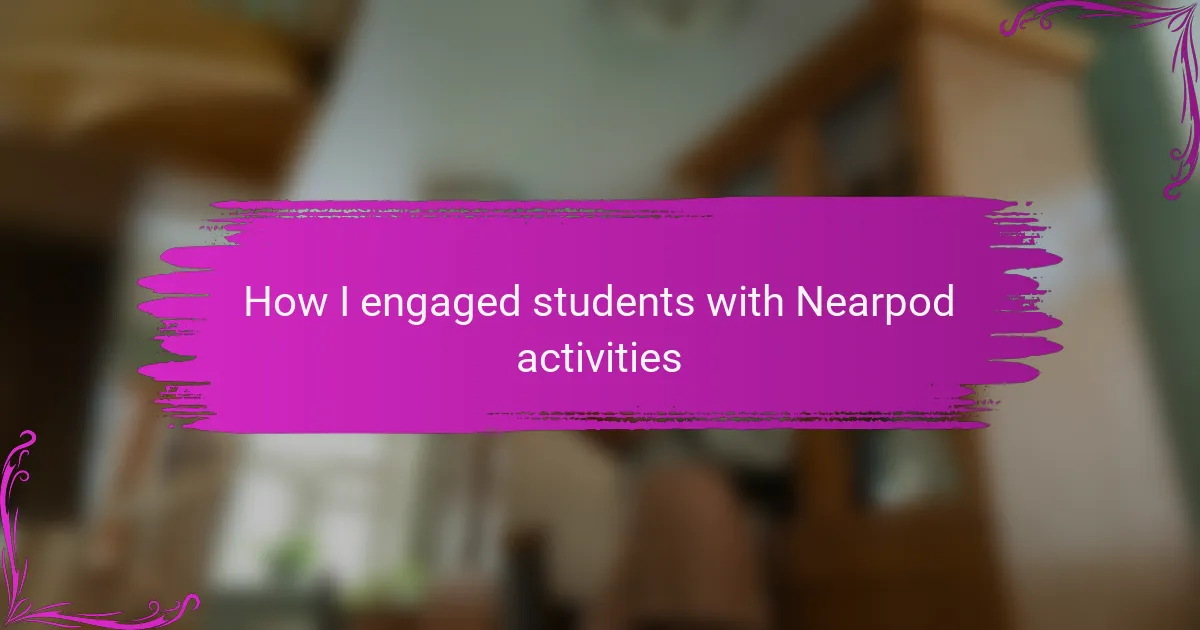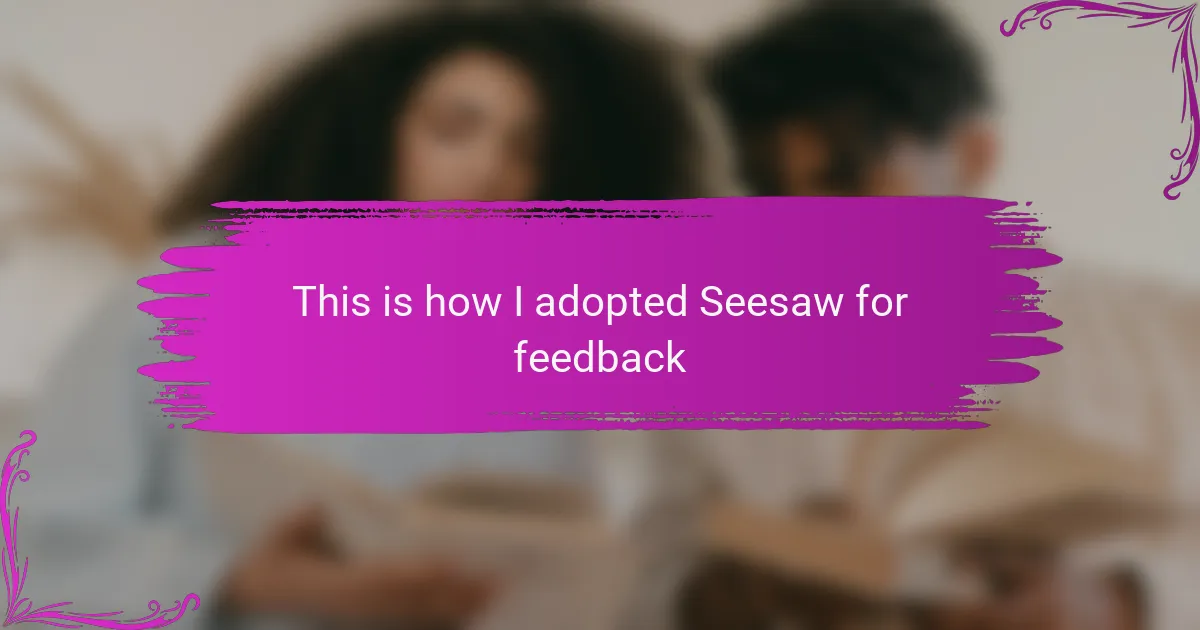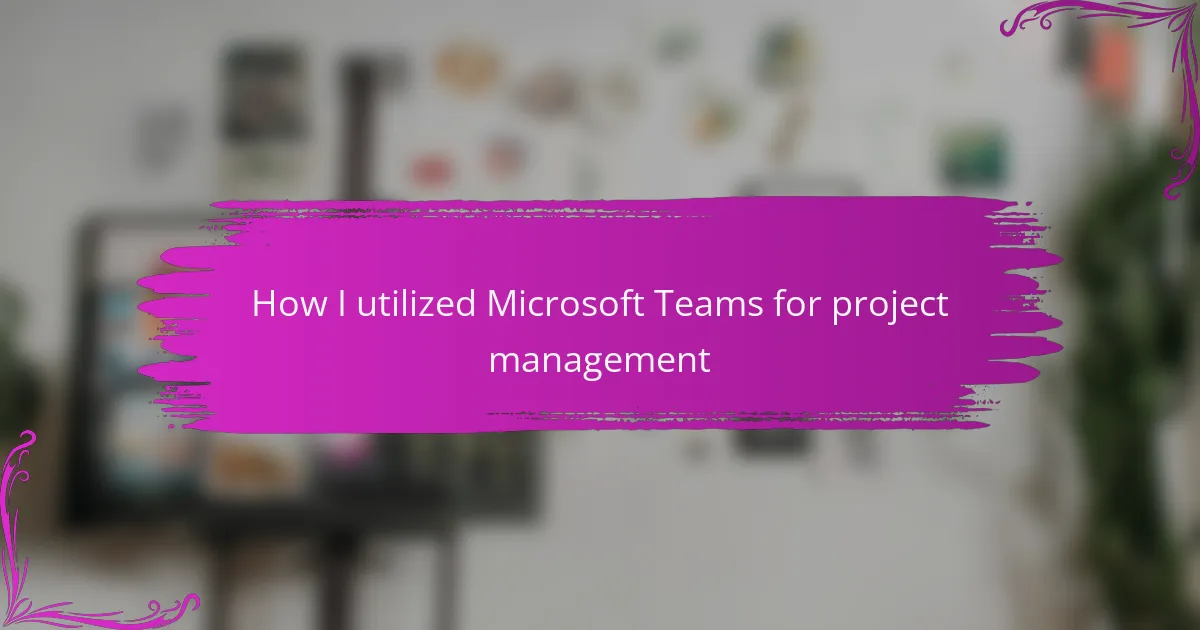Key takeaways
- Canva offers a user-friendly design platform with extensive templates, making graphic design accessible to everyone.
- Visual literacy is crucial for effective communication, enhancing understanding, engagement, and memory retention.
- Posters are powerful educational tools that support diverse learning styles and foster creativity among students.
- Consistent branding and collaboration features in Canva improve project outcomes and streamline the design process.
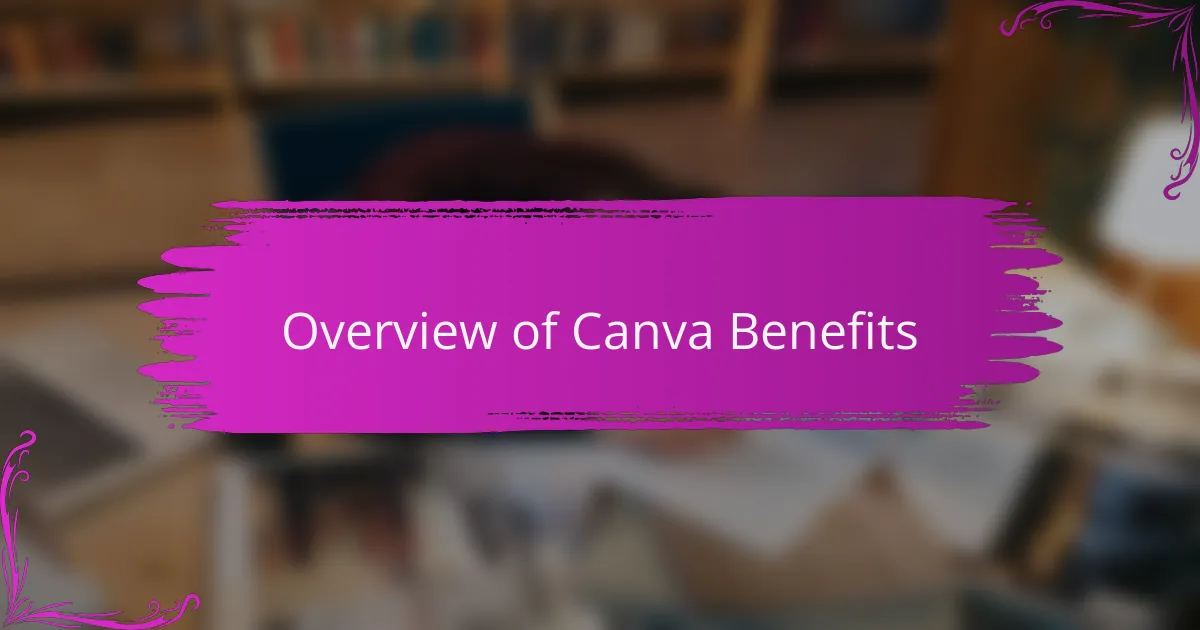
Overview of Canva Benefits
Canva truly simplifies the design process, making it accessible for anyone, regardless of their skill level. I remember the first time I used it for a book club poster; I was amazed at how quickly I could create something visually appealing without feeling overwhelmed. The intuitive interface allows users to drag and drop elements, which I find incredibly satisfying and fun.
Here are some standout benefits of using Canva for posters:
- User-friendly interface that anyone can navigate
- A vast library of templates tailored to various themes and occasions
- Easy customization options for colors, fonts, and images
- Ability to collaborate with others in real-time, enhancing teamwork
- Access to high-quality stock photos and graphics at no extra cost
- Download options in multiple formats for versatile use
These features resonate with my experience as they allow for creativity while reducing the stress that often comes with graphic design.
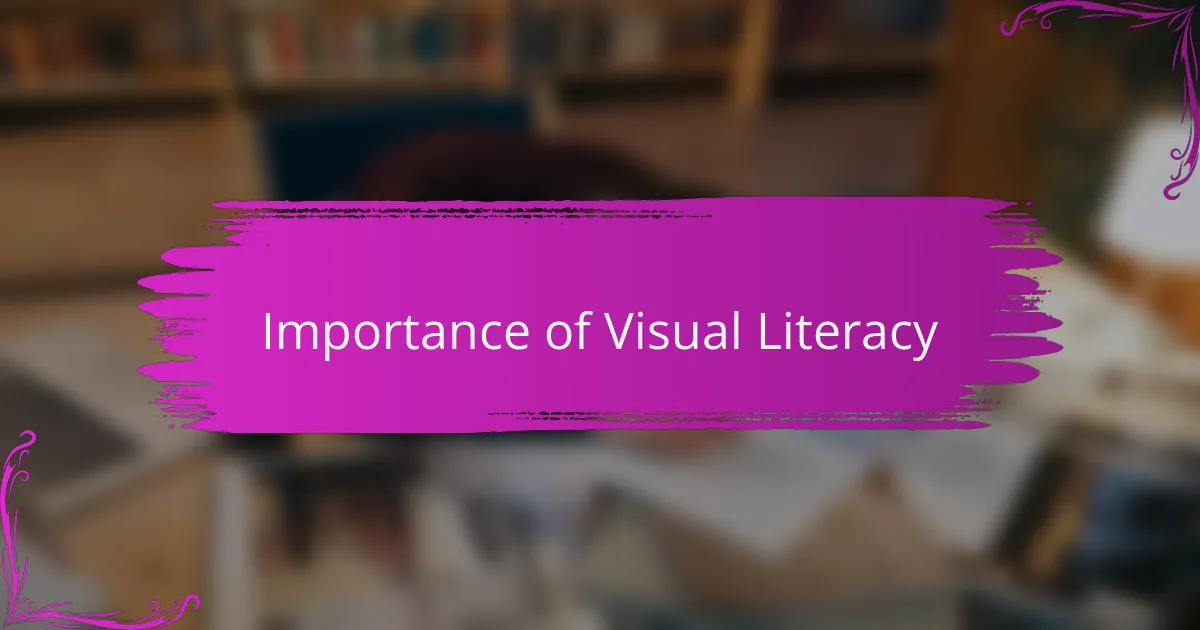
Importance of Visual Literacy
Visual literacy is becoming increasingly essential in our media-saturated world. As someone who regularly creates posters and other visuals, I’ve seen firsthand how effective images can communicate ideas instantaneously. It’s not just about making something look nice; it’s about conveying a message that resonates emotionally with the audience.
With tools like Canva, I can easily harness visual elements to enhance my communication, whether for educational purposes or personal projects. I’ve discovered that integrating visuals into learning materials not only captivates attention but also increases retention. It turns abstract concepts into something tangible and relatable for learners.
Here are a few key reasons why visual literacy is important:
- Enhances Understanding: Visuals can clarify complex information, making it easier to comprehend.
- Boosts Engagement: Eye-catching designs hold attention and encourage exploration of the content.
- Encourages Creativity: Creating visuals fosters creative thinking, promoting personal expression and innovation.
- Supports Memory Recall: Visuals paired with text aid in remembering information longer than text alone.
- Promotes Critical Thinking: Analyzing visuals encourages deeper questions and a better understanding of context.
By valuing visual literacy, we enrich both our teaching practices and the learning experiences of others.
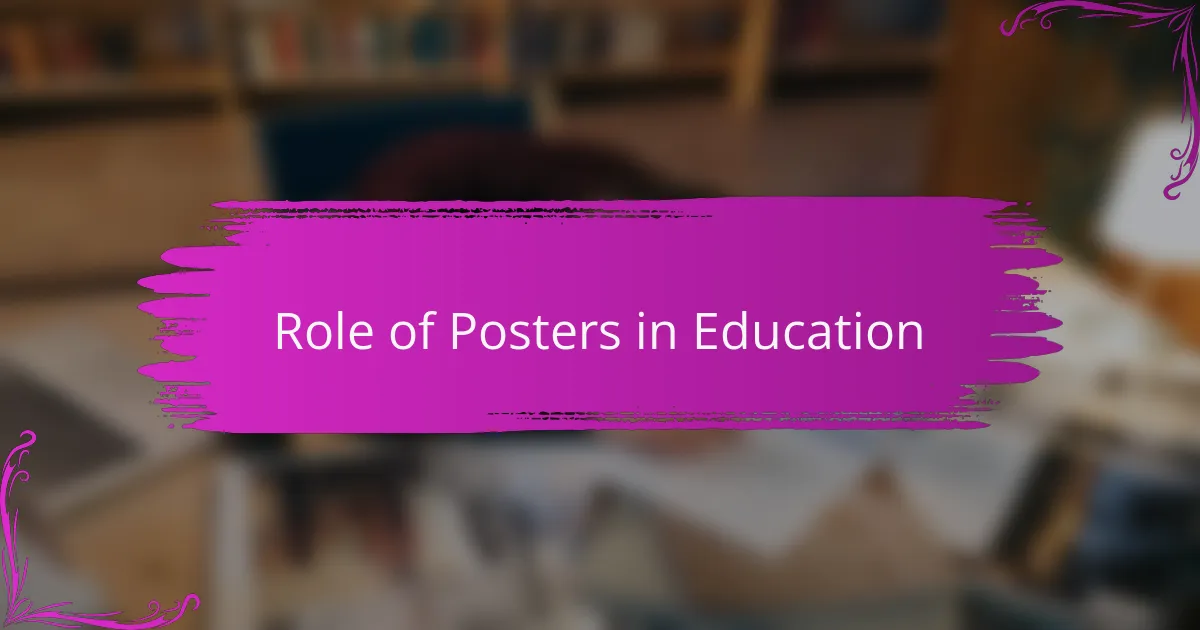
Role of Posters in Education
Posters play a powerful role in education by transforming complex concepts into visually engaging pieces of information. I remember a time when I used a poster to summarize a challenging literary theme for my class. The combination of visuals and text not only helped my peers grasp the material but also sparked lively discussions. It’s fascinating how a well-designed poster can serve as both a teaching tool and a source of inspiration.
- They provide visual support for diverse learners, making information accessible to everyone.
- Posters can encapsulate key ideas at a glance, which is especially helpful during review sessions.
- Creating posters encourages creativity and critical thinking as students decide how to convey their ideas visually.
- They can foster collaboration when students work together on poster projects, enhancing teamwork skills.
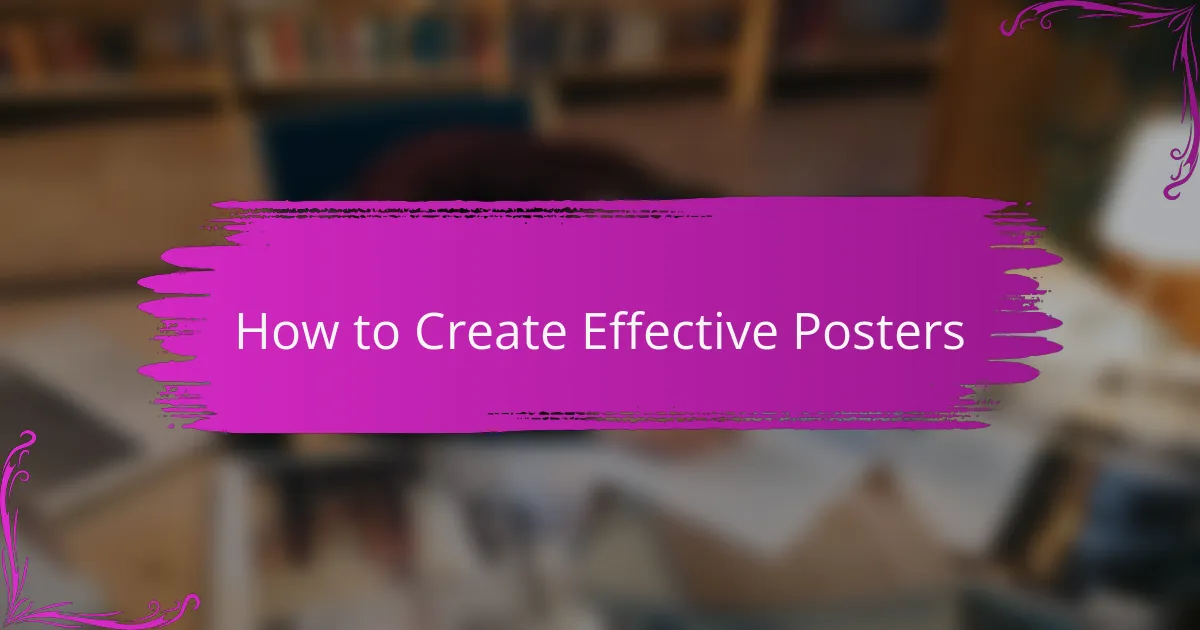
How to Create Effective Posters
Creating effective posters isn’t just about visuals; it’s about conveying a message that resonates. I remember a time when I created a poster for a poetry reading event using Canva. I wanted it to reflect the emotion of the poems being shared, so I played with colors and fonts until it felt just right. The positive feedback from attendees made me realize how powerful a well-designed poster can be.
To ensure your poster grabs attention and conveys your message effectively, consider these tips:
- Focus on a clear message: What do you want your audience to remember?
- Use high-quality images: Visuals should enhance, not distract from your message.
- Limit text: Engaging posters often have minimal wording—choose impactful phrases.
- Choose fonts wisely: The right font can evoke certain feelings; for instance, a playful font for a children’s event or a classic serif for literary topics.
- Incorporate white space: This provides breathing room and draws attention to important details.
With these elements in mind, your next poster could truly captivate and inform your audience.
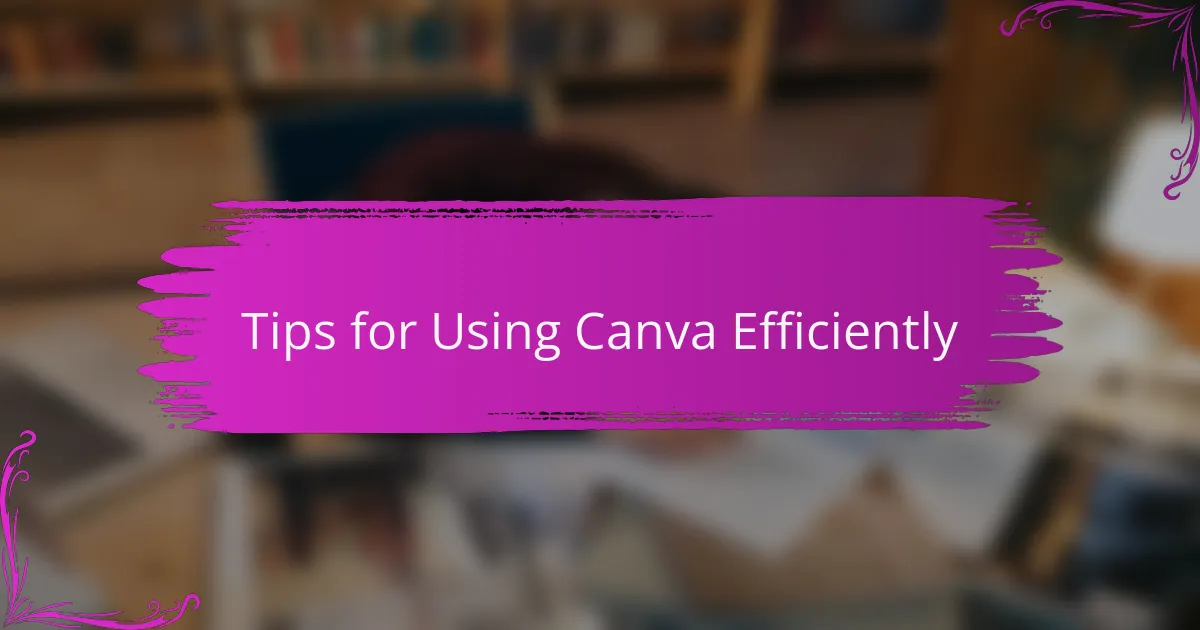
Tips for Using Canva Efficiently
To use Canva efficiently, I recommend exploring its extensive template library first. When I started with Canva, I found myself lost in the sheer number of options available, but narrowing it down to templates that suit my needs made the process smoother. Do you ever feel overwhelmed by choices? Selecting a template can provide a solid foundation and save time, allowing for creativity to flourish without starting from scratch.
Another tip I find invaluable is to always keep brand consistency in mind. For instance, when designing educational posters, I stick to specific color palettes and fonts that reflect the theme of my project. This not only reinforces the message but also creates a professional look. Have you noticed how cohesive designs can make a project feel more polished? Consistency helps in making your work recognizable and memorable for your audience.
Lastly, don’t hesitate to take advantage of collaboration features. I recall a project where I worked with my colleagues on a series of posters for an event. Real-time collaboration through Canva made it so much easier to brainstorm and incorporate everyone’s ideas. Wouldn’t it be great if all design processes were this streamlined? Working together can elevate your project and lead to better results than you might achieve alone.

My Personal Experience with Canva
Working with Canva for my poster designs has truly transformed my creative process. I remember the first time I used it; I was overwhelmed by the vast array of templates and tools available. It allowed me to express my ideas visually, something I had struggled to do with traditional software. The best part? I can create something eye-catching in a fraction of the time it used to take me.
One of my favorite features is the drag-and-drop interface. It feels intuitive and makes experimentation easy—it’s a stress-free way to explore design! Additionally, I’ve found that Canva’s collaboration tools make it a breeze to work with others, whether I’m bouncing ideas off a colleague or seeking feedback from a friend.
Here’s a useful comparison of Canva’s features versus traditional design software:
| Feature | Canva | Traditional Design Software |
|---|---|---|
| User-Friendly | Yes | Often no |
| Templates Available | Thousands | Limited |
| Collaboration Tools | Excellent | Basic |
| Access | Web-based | Software installation required |
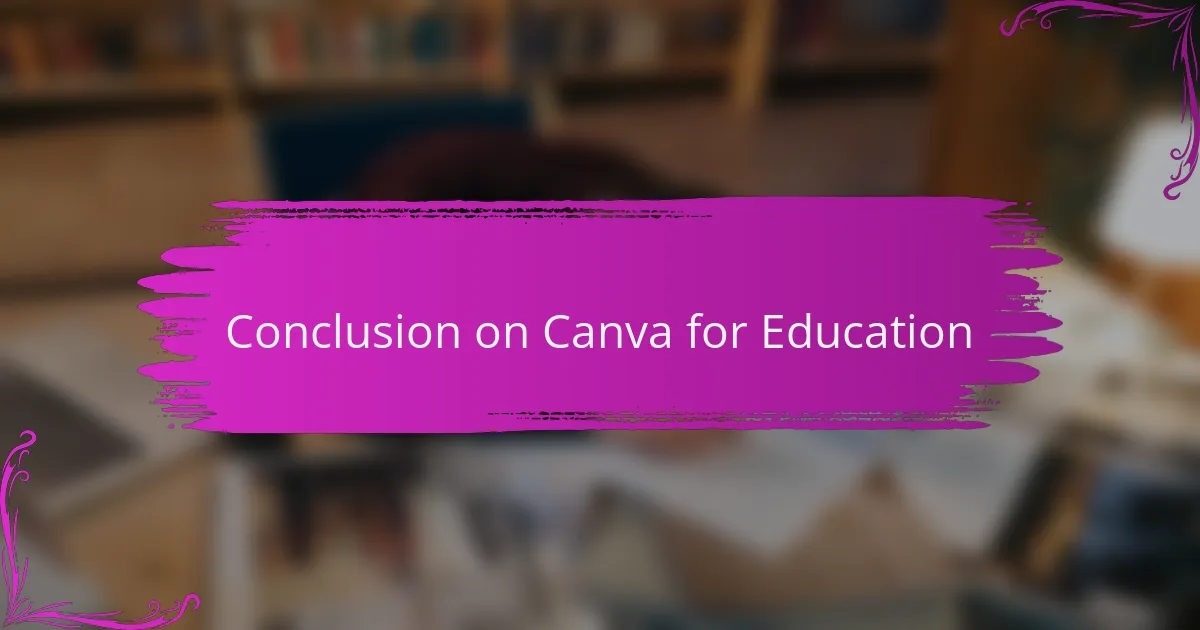
Conclusion on Canva for Education
When I first discovered Canva, I was immediately struck by how accessible it made design for everyone, including educators. It transformed my approach to creating posters for literature lessons. Rather than struggling with complicated software, I felt empowered to express my creativity and enhance my students’ learning experiences.
From my experience, Canva is not just a design tool; it’s a bridge that connects ideas with visuals. The satisfaction of watching my students engage more deeply with literature through thoughtfully designed posters was incredibly rewarding. I truly believe that integrating Canva into education can inspire both teachers and students to explore their creative potential.
- User-friendly interface encourages creativity without the barrier of technical skills.
- Extensive library of templates and resources suited for various educational needs.
- Fosters collaboration, allowing students to work together on projects seamlessly.
- Enables quick edits and adjustments, especially useful for last-minute changes.
- Provides opportunities for students to express themselves visually, enhancing their understanding of topics.