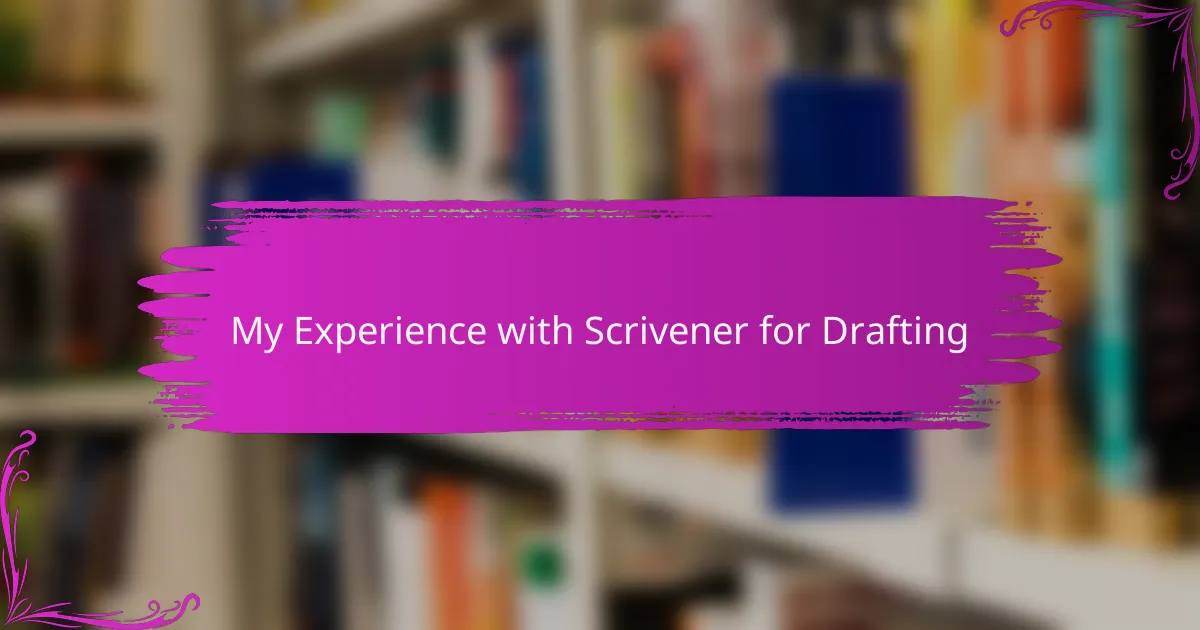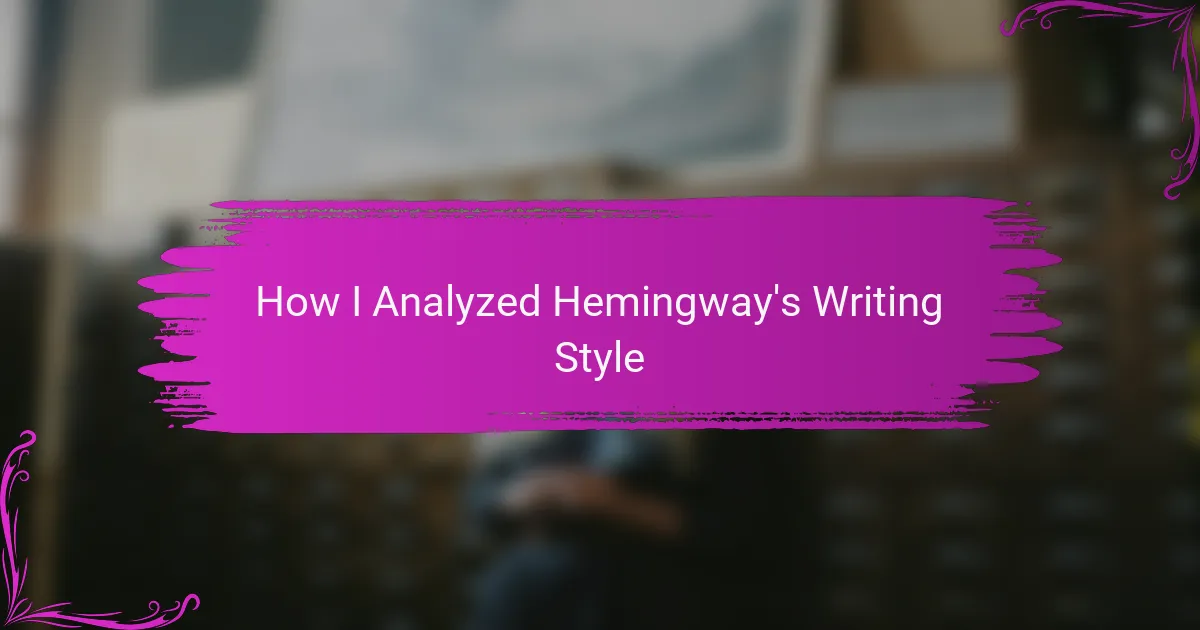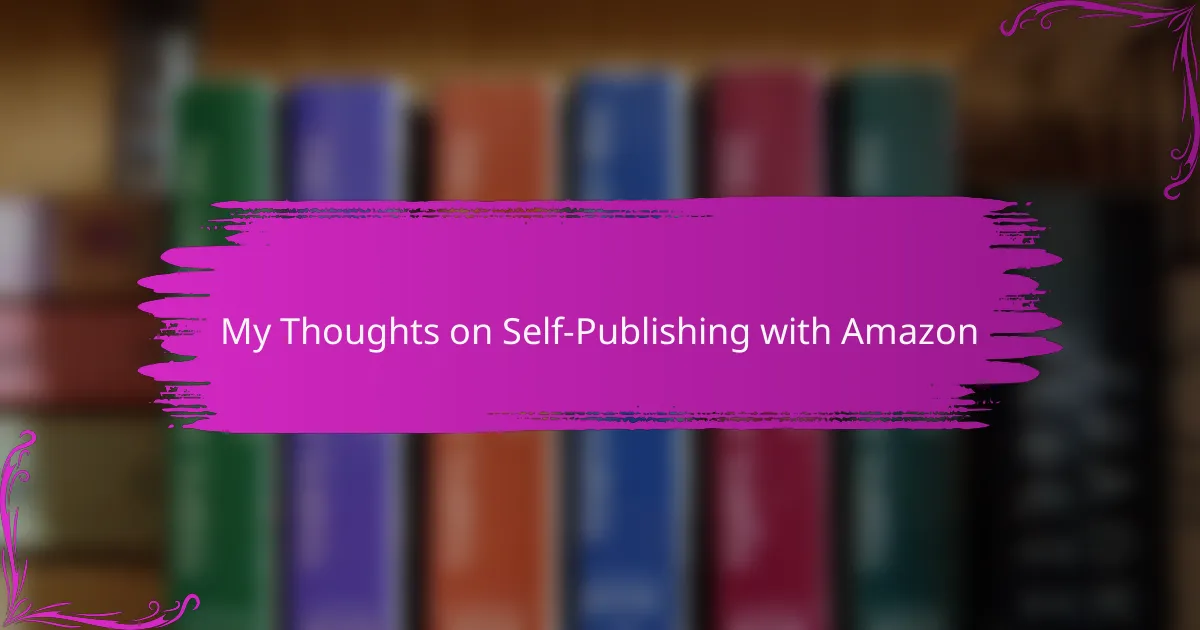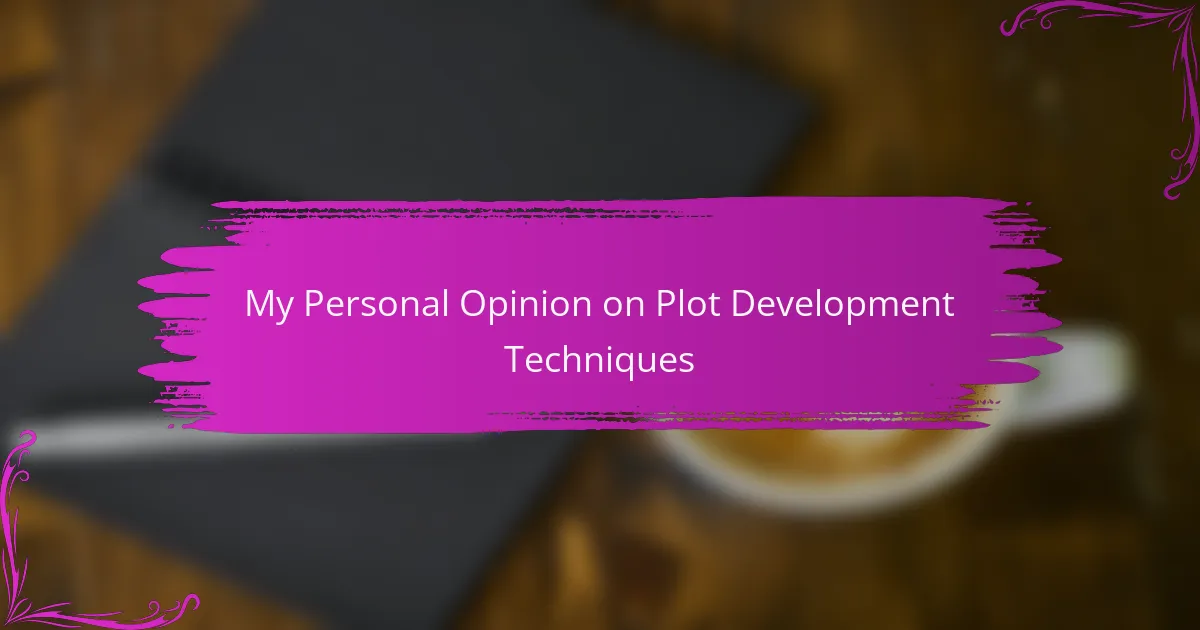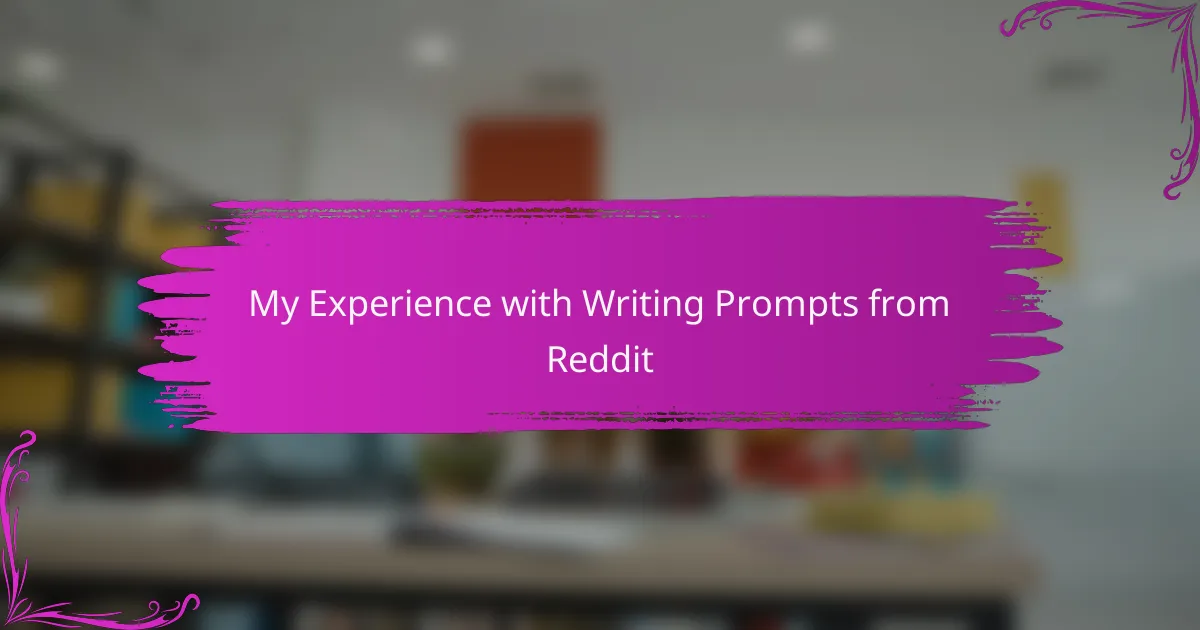Key takeaways
- Scrivener enhances the writing process with features for organization, research accessibility, and customizable formatting.
- The corkboard view allows writers to visualize and rearrange ideas, promoting a fluid narrative structure.
- Utilizing clear goals and organizational tools can significantly improve drafting efficiency and creativity.
- Challenges include a steep learning curve and potential formatting issues, but mastering these enhances the overall experience.
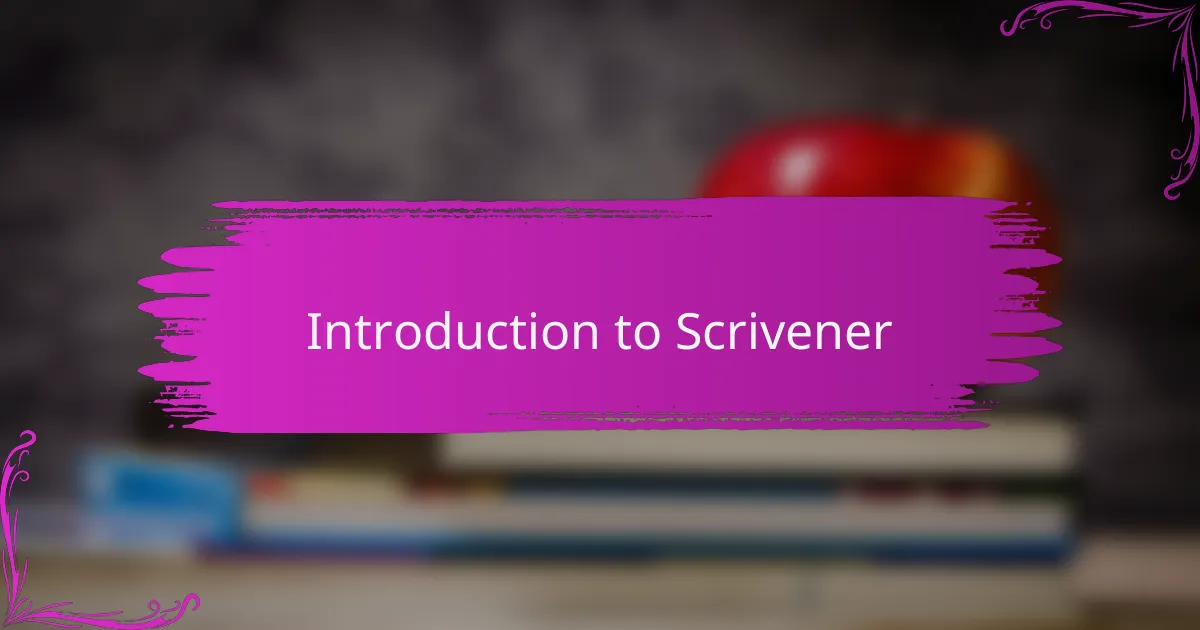
Introduction to Scrivener
Scrivener is a powerful tool designed specifically for writers, and I must say, my experience with it has been transformative. When I first started using Scrivener, I was overwhelmed by its features, but soon I realized that it enhances my drafting process significantly. I appreciate how it allows for seamless organization and easy access to my notes, research, and draft all in one place.
I find that the corkboard feature makes it incredibly intuitive to visualize my story structure. It’s like having a personalized workspace for my creative thoughts. When drafting, I can focus on the ideas flying through my mind without worrying about losing track of where I am or what I want to develop next.
Here’s a quick comparison table outlining some key features that set Scrivener apart from other writing software:
| Feature | Scrivener |
|---|---|
| Organization | Allows for chapters, scenes, and notes in one place |
| Corkboard View | Visualize your ideas with movable index cards |
| Formatting Options | Customizable templates for different writing formats |
| Research Accessibility | Store PDFs, images, and web pages within the project |

Overview of Scrivener Features
Scrivener offers an impressive array of features that cater specifically to the needs of writers, making it a vital companion in my drafting journey. For starters, the organization capabilities are unmatched; I can easily break down my manuscript into chapters and scenes, ensuring that everything is at my fingertips when inspiration strikes. Have you ever felt bogged down by a disorganized project? I certainly have, but Scrivener alleviates that stress beautifully.
One of my personal favorite features is the corkboard view. It allows me to visualize my ideas through movable index cards, creating a tactile experience that feels almost like piecing together a puzzle. Honestly, I love the freedom it gives me to rearrange thoughts and scenes effortlessly, which has often led me to better story structure. How often do we second-guess our creative direction? With this feature, I find that I can embrace spontaneity in my writing.
Moreover, the research accessibility within Scrivener is a game changer. I can store everything from PDFs to web pages directly in my project, eliminating the hassle of searching through countless folders or bookmarks. It’s a relief to have all my references conveniently in one place, allowing me to stay immersed in my writing without context-switching. Have you ever lost a great idea because you couldn’t find the source? I know I have, and that’s a pain I never want to experience again.
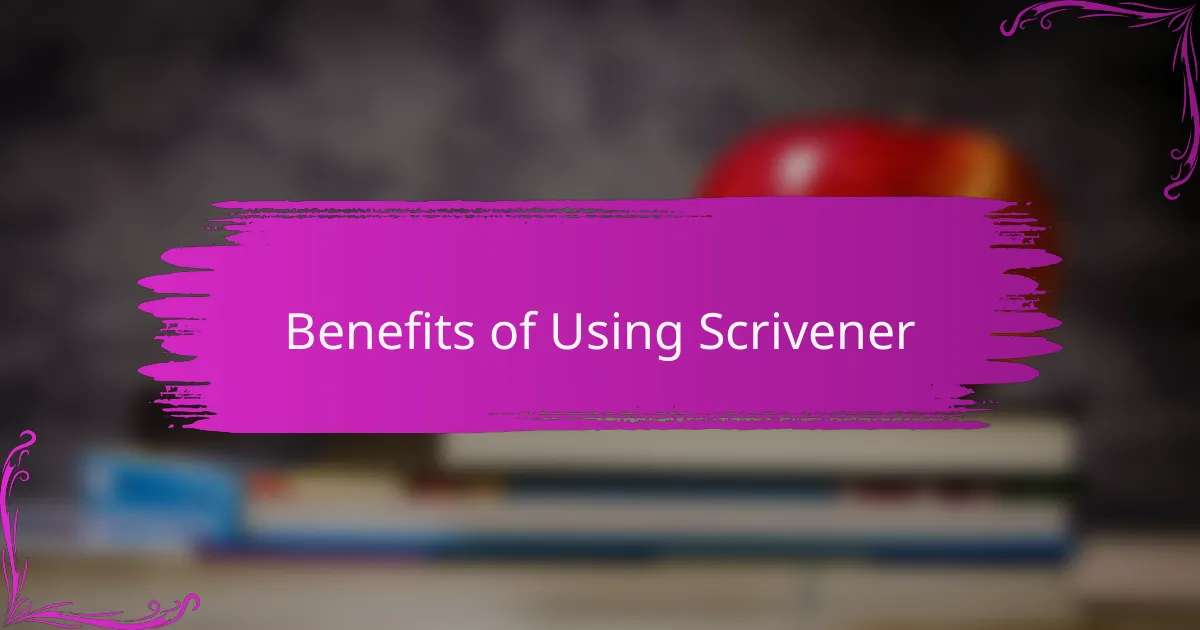
Benefits of Using Scrivener
Using Scrivener has truly streamlined my writing process, and I can’t help but appreciate how its organization features make life easier. When I start a new project, I can immediately create a structure that suits my style—whether it’s a novel, screenplay, or academic paper. There’s something satisfying about dragging and dropping sections around, knowing I have complete control over my narrative flow. Have you ever felt restricted by traditional word processors? I know I have.
Another benefit is the customizable formatting options that Scrivener provides. Each writing project can have its own template, which saves me time and effort when switching between different formats. I remember drafting my first novel and experiencing the frustration of adjusting margins and styles repeatedly. With Scrivener, those worries have vanished, allowing me to focus solely on my words and ideas. Isn’t it liberating to let creativity take the front seat?
Lastly, I can’t emphasize enough how vital the research accessibility feature is. I love that I can import everything from images to entire web pages right into my project. This feature eases my mind, as I once struggled to keep track of all my research materials scattered across my desktop. Now, when I’m deep in writing mode, I have instant access to the references I need without breaking my flow. It’s these simple yet powerful features that make Scrivener feel like an indispensable writing partner.
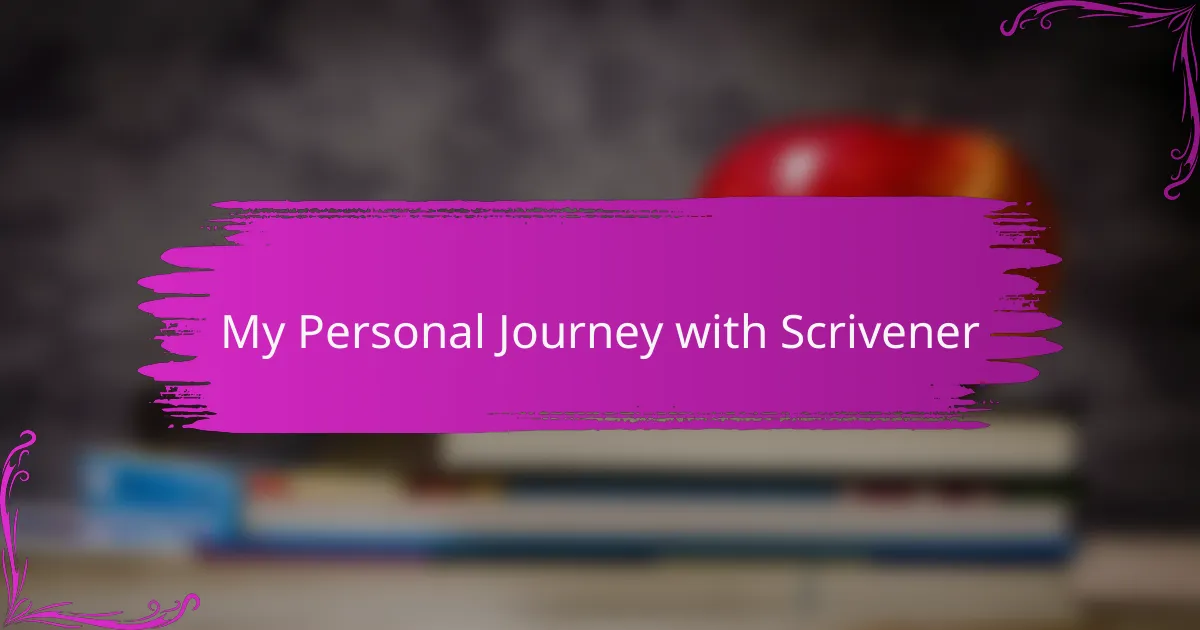
My Personal Journey with Scrivener
My journey with Scrivener has been nothing short of transformative. When I first started writing seriously, I felt overwhelmed by the chaos of my notes and outlines. Scrivener offered me a way to organize my thoughts and structure my projects intuitively, something I didn’t realize I was craving until I experienced it.
I vividly remember one late-night writing session when I was on the brink of giving up. Scrivener’s corkboard feature allowed me to visually map out my ideas, and suddenly, the fog cleared. My characters began to develop dimensions, and my plot evolved organically.
Here are some key aspects of my experience with Scrivener:
- Organization: The ability to group scenes, notes, and research in one place was a game-changer for me.
- Flexibility: I can easily move sections around, which helps me maintain a fluid narrative.
- Distraction-Free Writing: The full-screen mode helped me immerse myself in my writing.
- Completing Drafts: I found that the writing targets helped me stay motivated and on track with my goals.
Scrivener truly became my writing companion, making the drafting process more enjoyable and fulfilling.
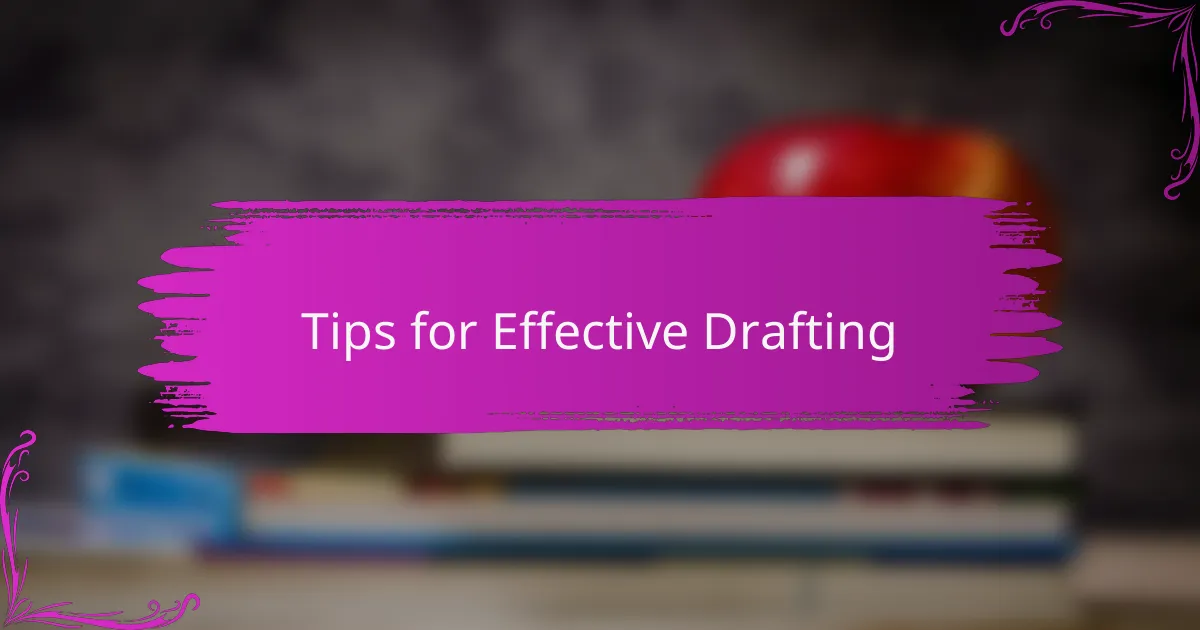
Tips for Effective Drafting
When I first started using Scrivener for drafting, I found that setting clear goals for each writing session made a significant difference. This kind of focus can prevent the overwhelming feeling that often comes with tackling a large project. I remember the days when I’d stare at a blank page, unsure of where to start; now, breaking down my writing into manageable parts has transformed the process into something enjoyable.
In addition to goal-setting, leveraging Scrivener’s organizational tools can elevate your drafting experience. Personally, I love how I can create folders for different chapters and easily rearrange sections with a simple drag-and-drop. This flexibility not only keeps my ideas organized but also allows me to experiment with the flow of my narrative without losing any progress. Here are some tips I’ve found effective for drafting in Scrivener:
- Utilize the corkboard feature to visualize your scenes and their connections.
- Keep a dedicated folder for research and notes accessible alongside your draft.
- Set daily word count goals to maintain momentum, but be kind to yourself if you miss one.
- Use the full-screen mode to eliminate distractions and immerse yourself in your writing.
- Regularly back up your work—it’s a safety net that offers peace of mind.
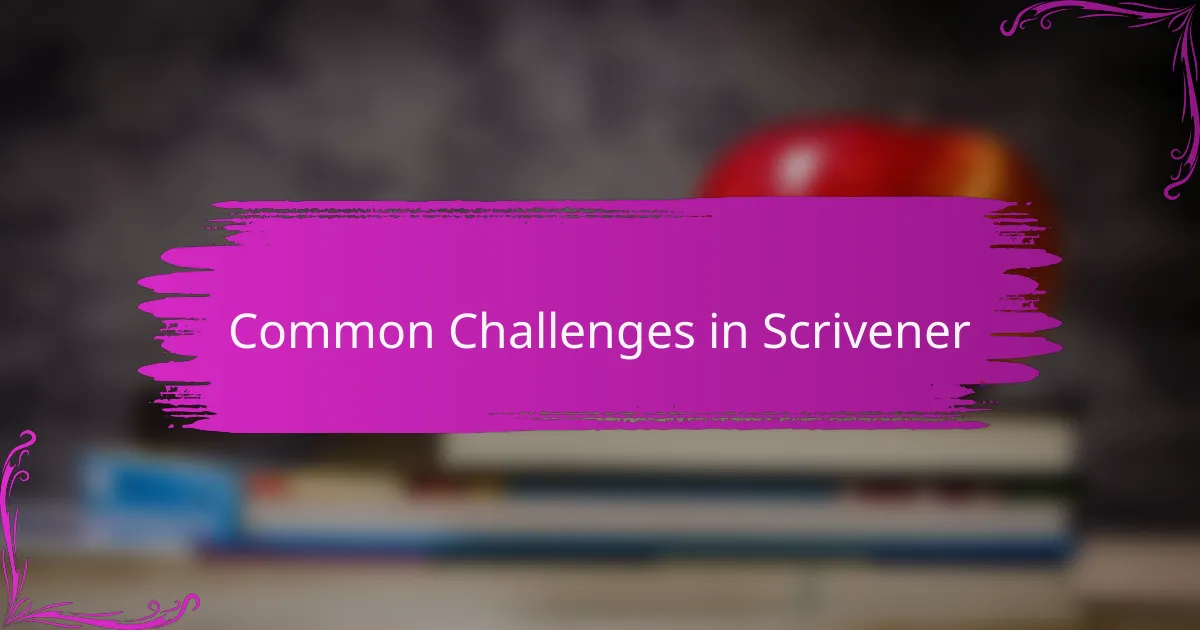
Common Challenges in Scrivener
Working with Scrivener is generally a smooth experience for many, but I’ve encountered a few challenges along the way. One that stands out is learning how to navigate its numerous features. When I first started using Scrivener, I felt overwhelmed. I remember spending hours trying to figure out how to organize my research and notes effectively. That initial confusion made me question if this tool was right for me, but with practice, I found a rhythm.
Another challenge for me was mastering the compile feature. I vividly recall my frustration when my drafts didn’t format the way I expected. It can feel like a puzzle that takes time to piece together correctly. After several attempts, I discovered that taking the time to customize the settings made a world of difference.
Here are some common challenges I’ve faced with Scrivener:
- Overwhelming interface: The sheer number of features can be daunting for new users.
- Learning curve: It takes time to get used to the layout and functionality.
- Compiling issues: Formatting documents for final output can be tricky.
- Syncing across devices: Keeping your work updated across different platforms can sometimes be problematic.
- Limited online support: While there’s a user community, finding quick answers can be tough.