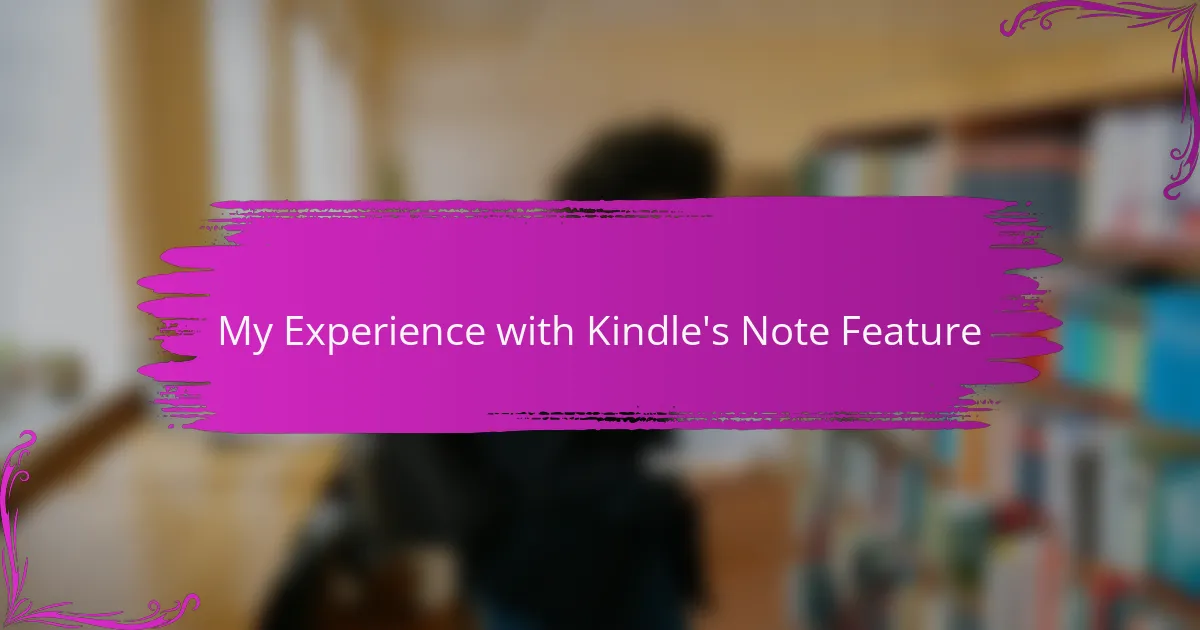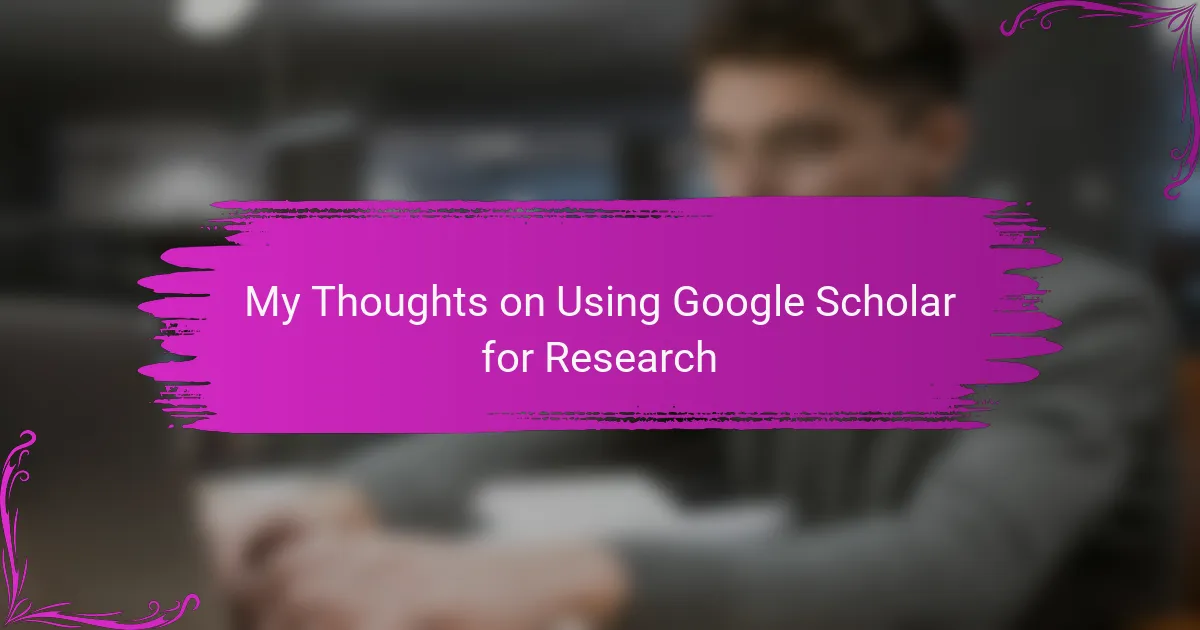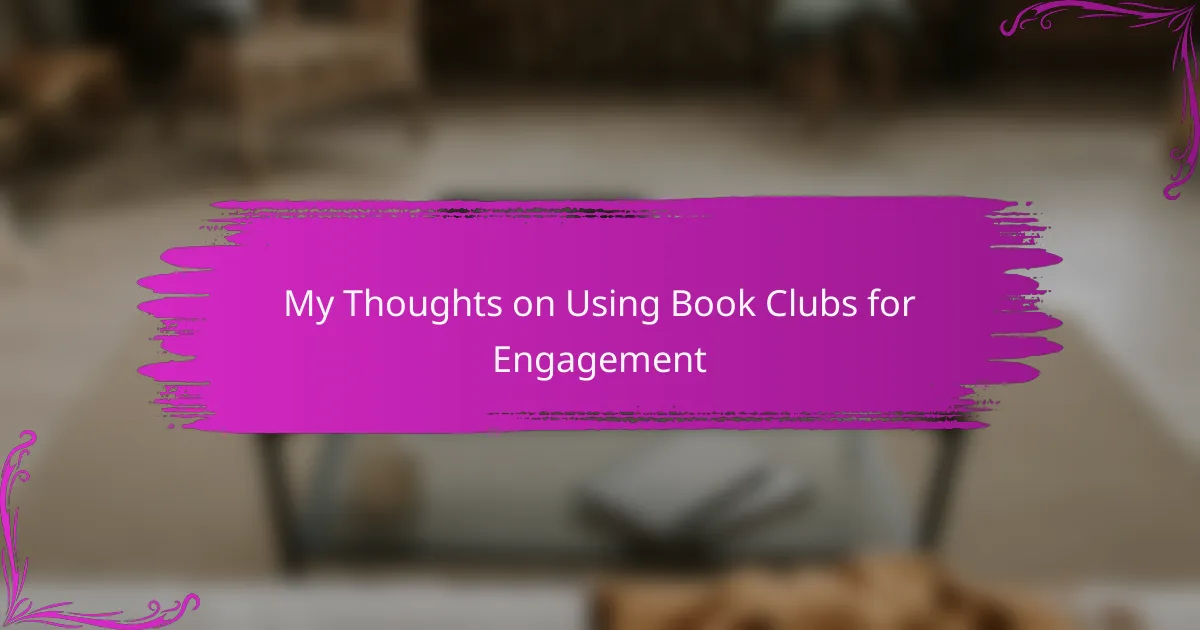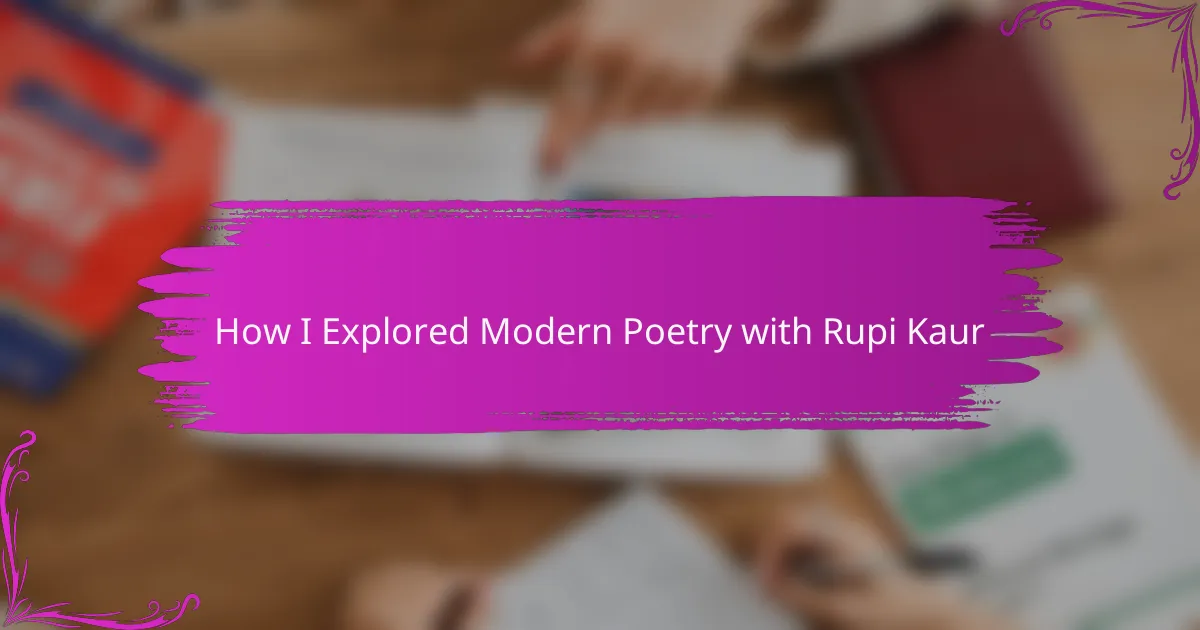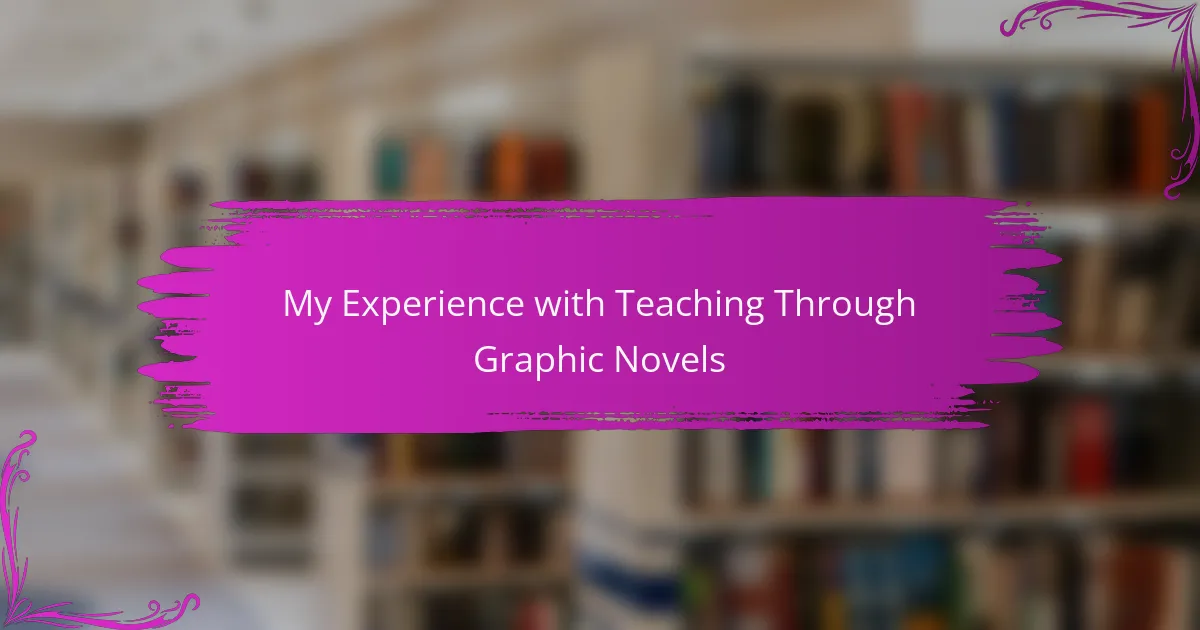Key takeaways
- Kindle’s note feature enhances engagement by allowing real-time highlights and reflections, making reading an active dialogue with the text.
- Digital note-taking promotes organization through searchable annotations, significantly improving efficiency compared to traditional methods.
- Effective note-taking tips include summarizing thoughts, organizing by themes, and regularly reviewing notes to reinforce learning and insights.
- Personal experiences with Kindle notes highlight the ease of accessing and revisiting thoughts, enriching comprehension and emotional connections to the material.
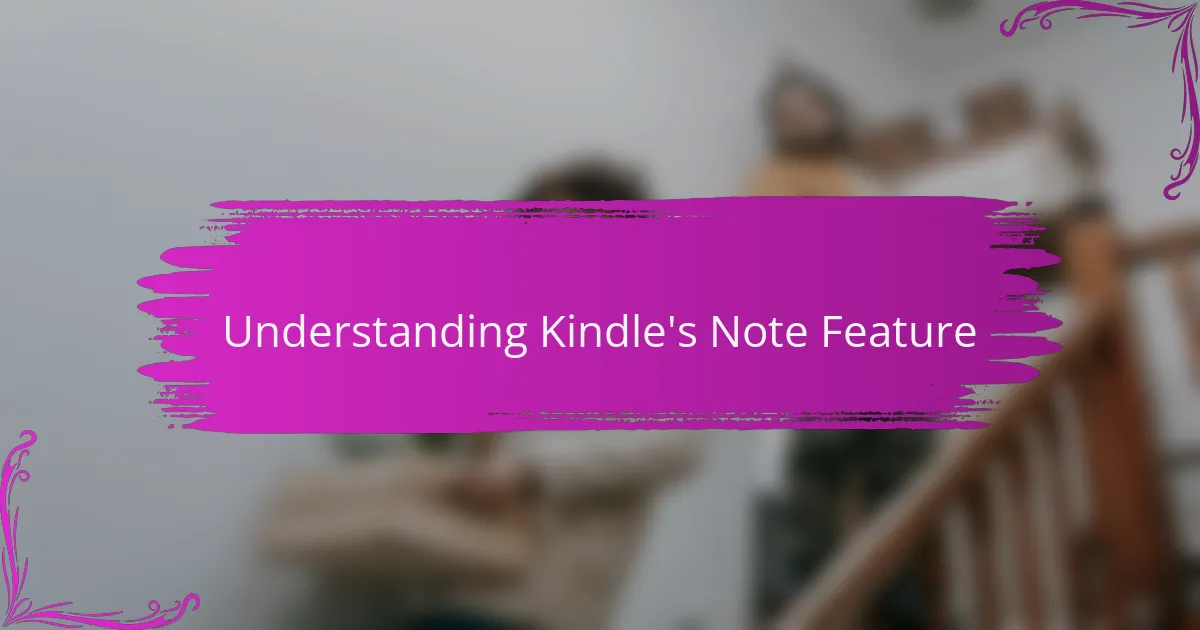
Understanding Kindle’s Note Feature
When I first discovered Kindle’s Note feature, it felt like a hidden treasure. The ability to jot down thoughts, highlights, and memorable quotes directly within the pages of a book revolutionized my reading experience. I found myself not just reading but engaging with the text in a more profound way, creating a personal dialogue with the authors.
I remember reading a particularly moving memoir and being able to highlight passages that resonated with me deeply. These notes turned into a collection of reflections that I could return to later. They not only served as reminders of my emotional responses but also enriched my understanding of the book’s themes.
The convenience of having all my notes in one place made reviewing my thoughts a breeze. The layout and simplicity of accessing them through the Kindle interface kept me organized and focused, allowing me to dive back into the content that spoke to me most.
| Feature | Description |
|---|---|
| Highlighting | Select text to emphasize important passages. |
| Note-taking | Add personal thoughts or comments to specific sections. |
| Organization | Easily access all annotations in one location. |
| Search Functionality | Quickly find notes using keywords. |
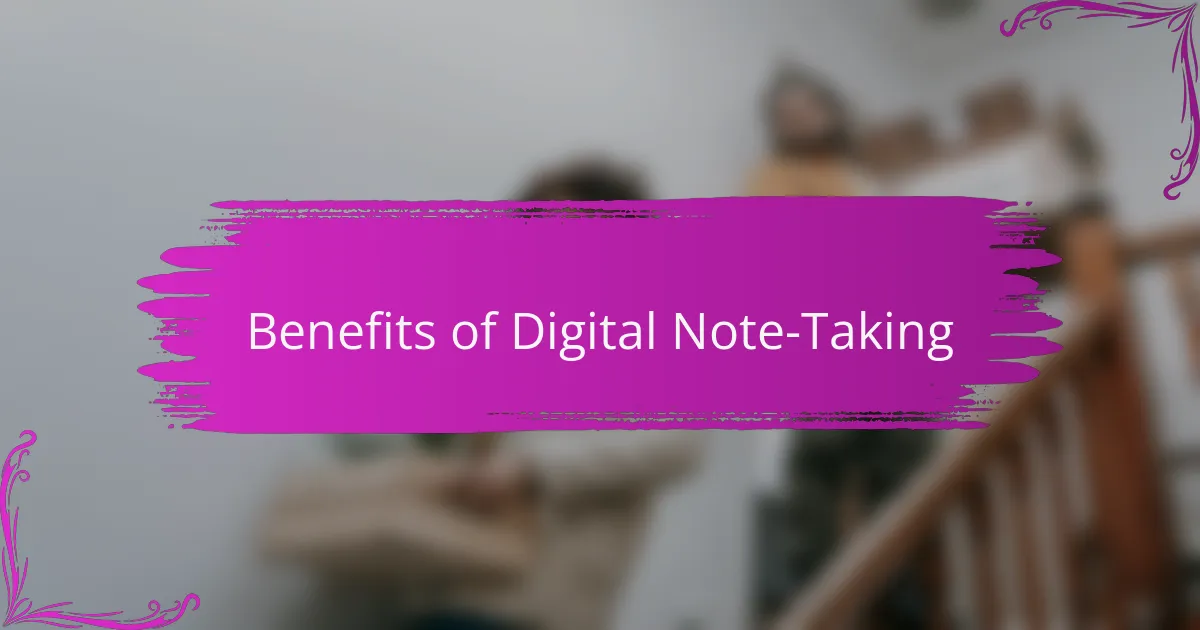
Benefits of Digital Note-Taking
Digital note-taking has transformed the way I engage with literature. Instead of scribbling notes in messy handwriting, I can highlight passages and jot down thoughts in real time. This process not only makes my notes more organized but also allows me to connect ideas more fluidly, enhancing my understanding of the text.
I vividly remember when I read a complicated essay and relied on the Kindle note feature. As I highlighted key arguments, I felt a profound sense of clarity. It was as if the digital notes were clearing a fog of confusion, making complex arguments digestible and memorable.
Here are some standout benefits of digital note-taking:
- Organization: Notes are stored in one place, easily searchable by keywords.
- Accessibility: Access your notes from anywhere, on various devices.
- Multimedia Integration: Add links or images to enhance context.
- Efficiency: Quickly highlight and annotate without disrupting your reading flow.
- Simplicity: Creating and editing notes is straightforward, reducing distraction.
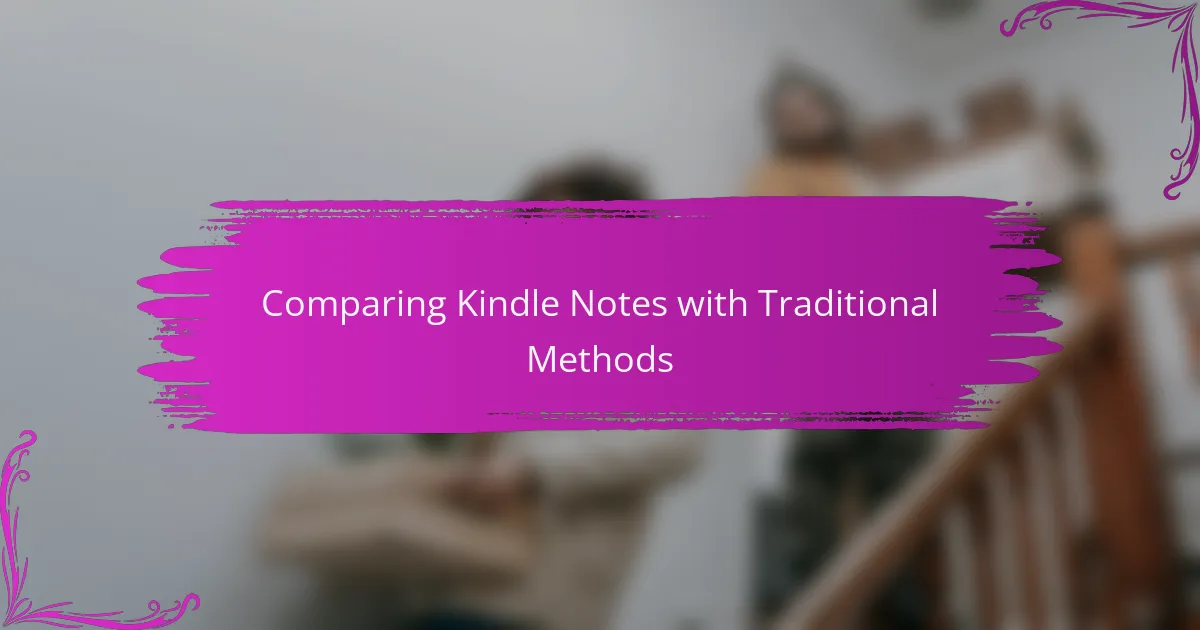
Comparing Kindle Notes with Traditional Methods
When I compare the Kindle notes feature to traditional methods, I can’t help but recall my days of scribbling haphazardly in notebooks. While there’s a certain charm to writing by hand, I often found my thoughts scattered across different pages, making it a chore to locate them later. This inconsistency often left me frustrated, wishing there was a more cohesive way to compile my reflections.
Digital notes really shine in the realm of organization. With the Kindle, keywords lead me directly to my thoughts, which is something I rarely experienced with notebooks. I recall a moment when I was preparing for a book discussion; I simply typed in a keyword and instantly had all my relevant notes at my fingertips. Could you imagine sifting through a stack of notebooks to find one specific idea? The efficiency of the Kindle feature makes this process a breeze.
Plus, the ability to make annotations without fumbling for a pen is a game changer. I remember reading and wanting to engage with the text immediately; with Kindle, I simply highlight and add a note as I read. In contrast, traditional methods often interrupted my flow, as I’d have to pause, get a pen, and figure out how to express my thoughts in the moment. It’s moments like these that really show how digital methods can enhance the reading experience, making it more seamless and enjoyable.
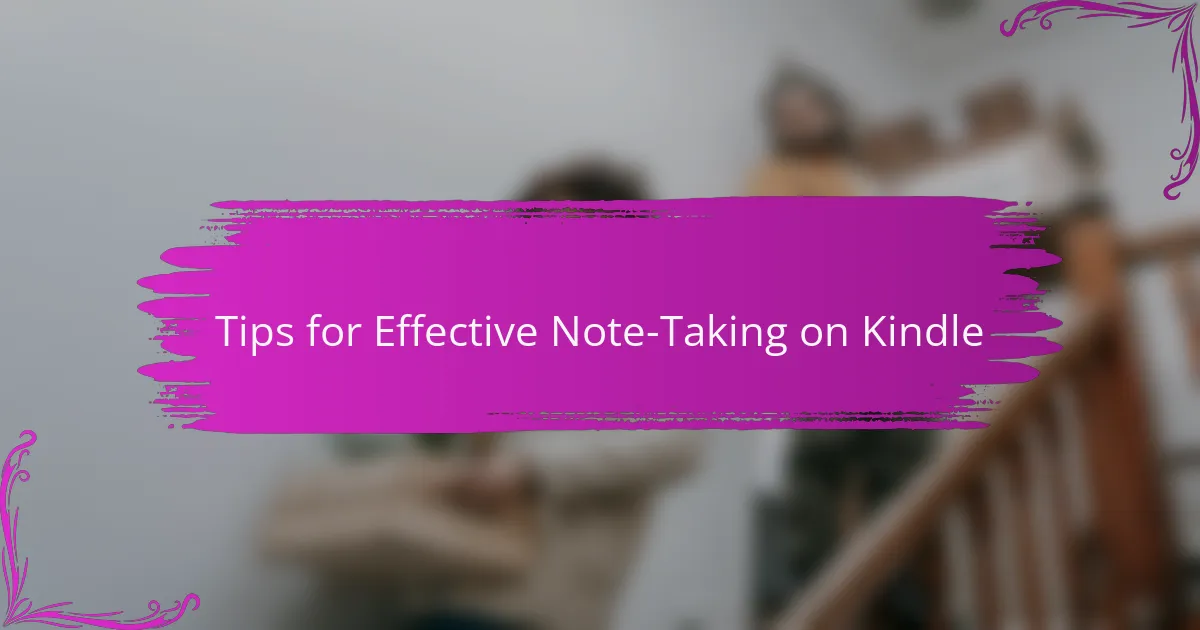
Tips for Effective Note-Taking on Kindle
When I first started using the Kindle’s note-taking feature, I was surprised by how seamless and intuitive it felt. Being able to jot down my thoughts while reading was a game-changer for me. It allowed me to capture insights in real time, making the reading experience much richer and more engaging.
To make the most out of your note-taking on Kindle, here are some tips that have worked wonders for me:
- Stay focused: Avoid distractions by creating a quiet reading environment.
- Use highlights: Highlight key sentences, as they serve as great prompts for your notes later.
- Summarize thoughts: After a reading session, take a few moments to summarize your notes. This reinforces your learning.
- Organize notes by theme: If you’re reading multiple books on similar topics, group your notes by themes to make them easier to reference later.
- Review regularly: Go back to your notes periodically. Revisiting them keeps your learning fresh and reveals forgotten insights.
With these tips, I’ve found note-taking on my Kindle not only enhances comprehension but also deepens my emotional connection to the texts I read.
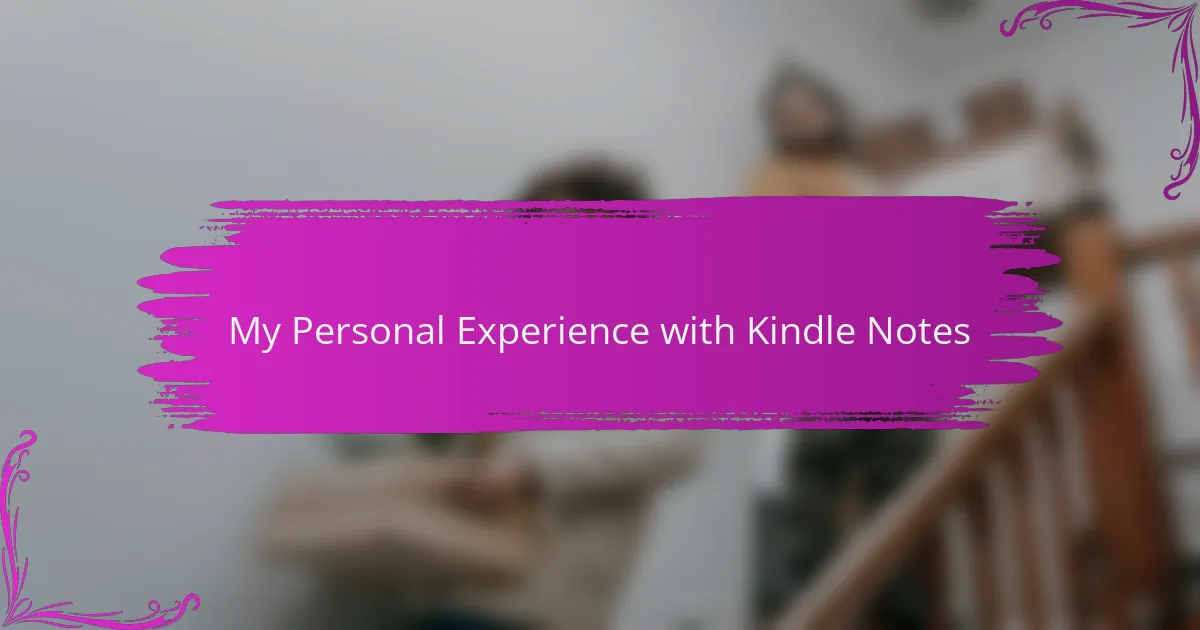
My Personal Experience with Kindle Notes
When I began using the Kindle notes feature, I didn’t realize how much it would enhance my reading journey. One evening, as I lost myself in a gripping novel, I found myself highlighting and annotating like a dialogue partner with the author. It felt exhilarating to connect my thoughts directly to the text, transforming my reading from a passive experience to an active conversation.
There was a particular moment in a memoir where the author articulated a struggle so profound that I was compelled to capture my emotional reaction. I remember pausing mid-chapter to write a note reflecting on how their story mirrored my own experiences. Looking back at that note later was like re-engaging with an old friend. Don’t you think that revisiting those thoughts can bring new perspectives each time?
The simplicity of searching through my annotations has saved me countless hours, especially when preparing for discussions or writing reviews. Recently, I typed in a keyword related to a book’s theme and instantly retrieved all relevant notes. It amazed me how effortlessly I could pull together my thoughts, a stark contrast to the days of rifling through pages of handwritten notes. That ease truly empowers me to think critically about what I read and share that knowledge with others.
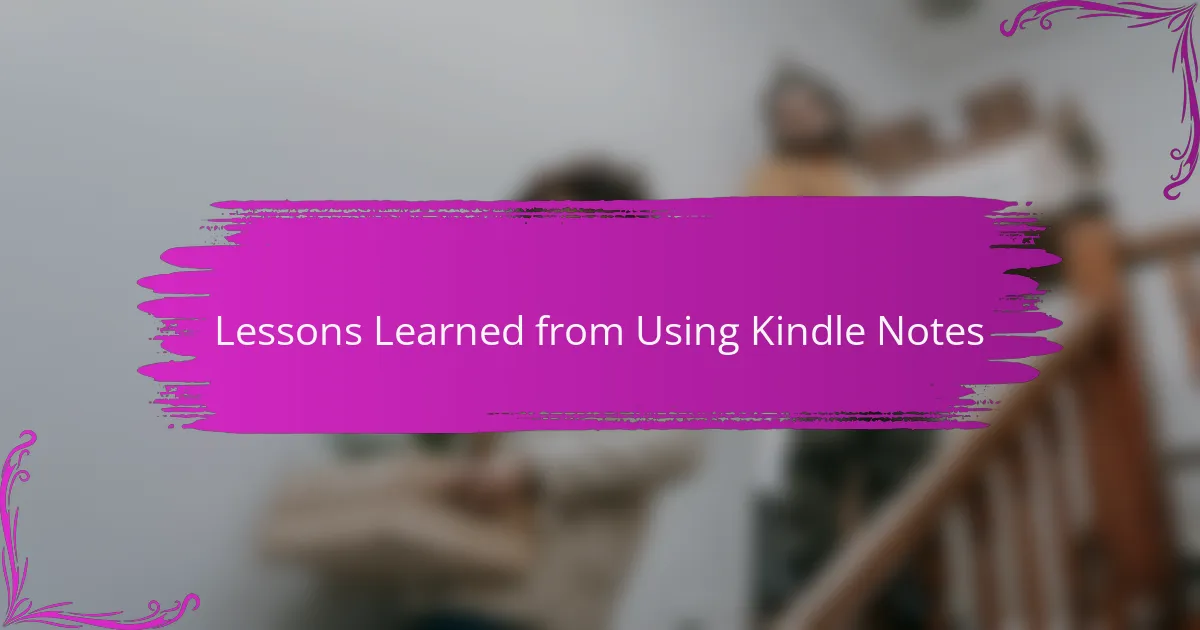
Lessons Learned from Using Kindle Notes
Using the note feature on my Kindle has taught me the value of active reading. It transforms passive consumption into an engaging dialogue with the text. For instance, I remember the thrill of discovering a powerful quote and jotting down my thoughts immediately—it’s like adding my voice to the author’s.
Additionally, I’ve learned that these notes serve as a personal study guide. When I revisit books, seeing my annotations sparks memories and insights that deepen my understanding. It creates a rich tapestry of thoughts that makes reading not just a solitary activity but a personal conversation.
Here’s a comparison of how the Kindle note feature reshapes the reading experience compared to traditional methods:
| Kindle Notes | Traditional Note-taking |
|---|---|
| Immediate access to highlight and note | Requires a separate notebook or device |
| Organized and searchable notes | Often hard to revisit without flipping pages |
| Syncs across devices | Limited to physical location |
| Easily shareable with others | Sharing notes is time-consuming |