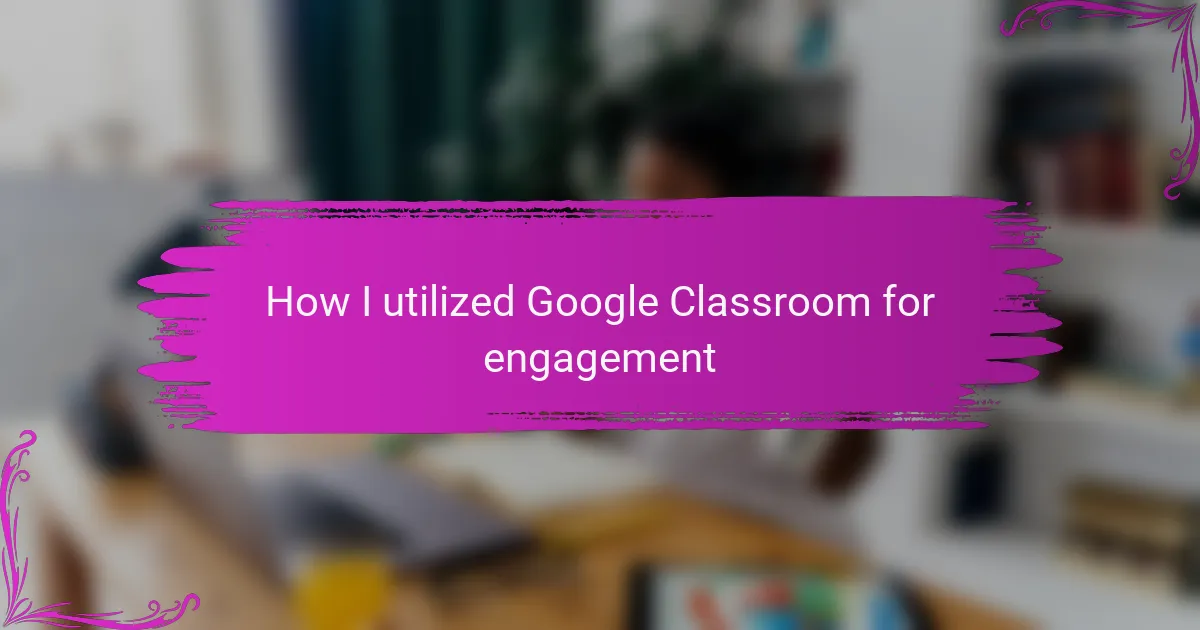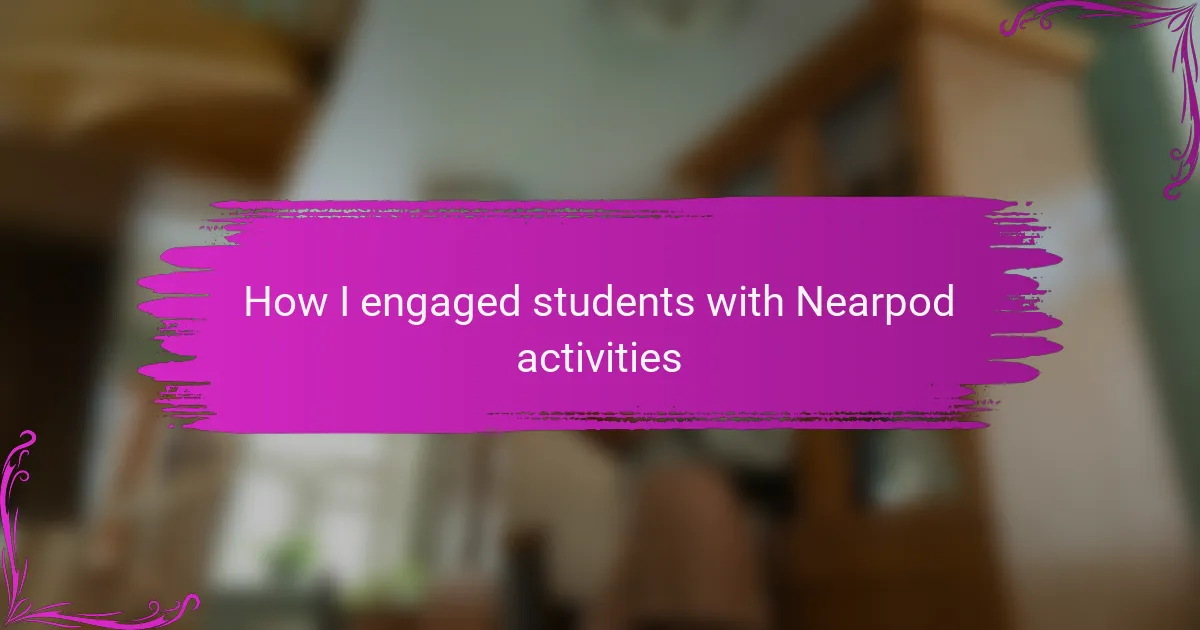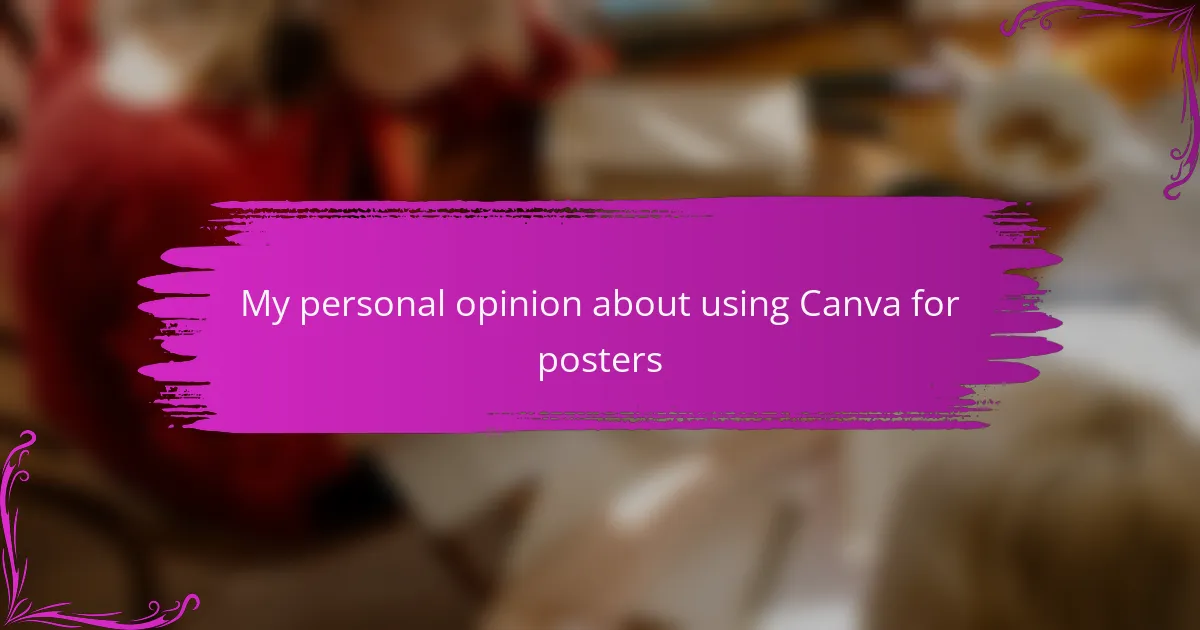Key takeaways
- Diverse literature resources enhance engagement and foster a deeper appreciation for reading across different learning styles.
- Google Classroom transforms literature education by facilitating communication, resource sharing, and providing real-time feedback.
- Incorporating multimedia resources and small group discussions in Google Classroom encourages active participation and collaboration among students.
- Timely feedback from teachers significantly boosts students’ enthusiasm and encourages meaningful exploration of literary texts.
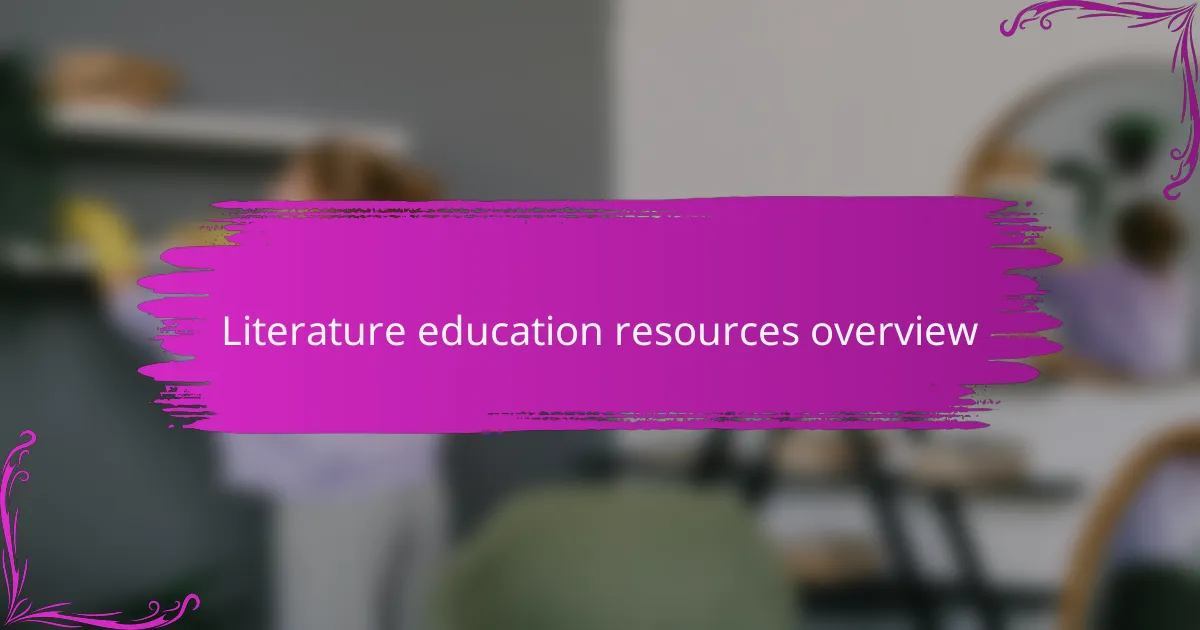
Literature education resources overview
Literature education resources come in various forms, each designed to spark interest and enhance understanding. I remember the thrill of discovering engaging texts that helped me connect with different cultures and perspectives. This variety not only makes learning enjoyable but also fosters a deeper appreciation for the written word.
One of the most exciting aspects of literature resources is how they can cater to diverse learning styles. For instance, visual learners may benefit from infographics summarizing key themes, while auditory learners might prefer podcasts discussing literary critiques. Have you ever seen a student light up when they can relate personal experiences to a classic novel? It’s moments like these that truly highlight the effectiveness of well-rounded literature resources.
Additionally, online platforms have transformed the accessibility of literature education. With a wealth of free eBooks and audiobooks available, learners can explore new genres without breaking the bank. I often encourage students to create their own reading lists, showcasing not just what they are required to read, but also their personal choices. This blend of curriculum and personal interest cultivates a love for literature that lasts a lifetime.
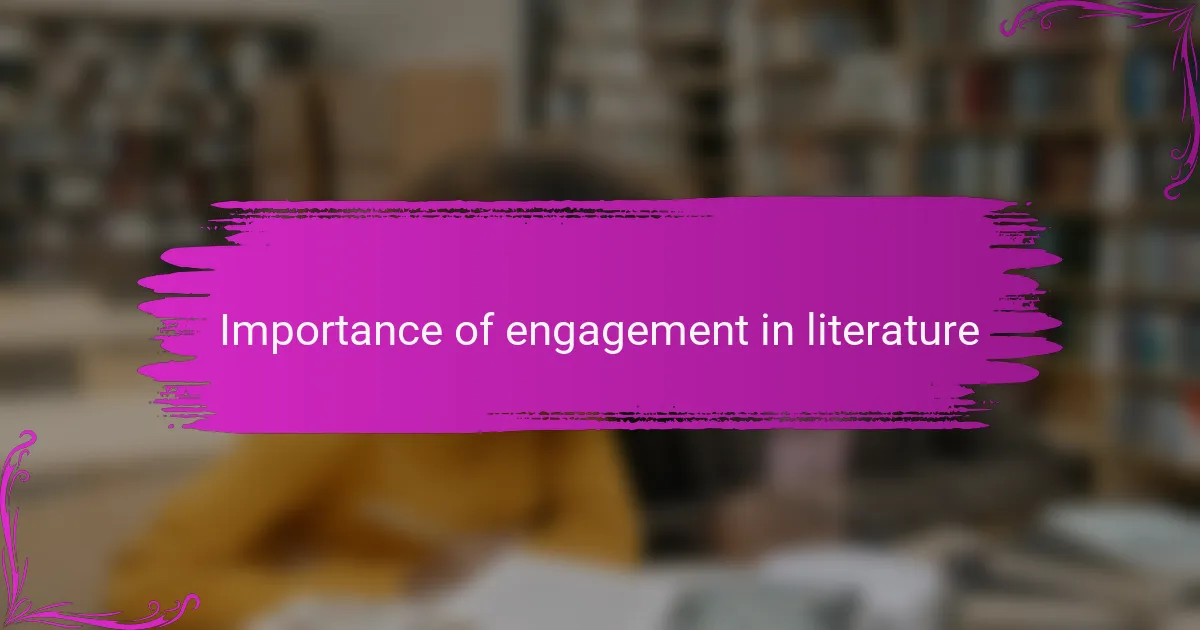
Importance of engagement in literature
Engagement in literature is crucial because it transforms reading from a passive task into an interactive experience. I often recall the first time I truly engaged with a text—feeling the emotions of the characters as if they were my own. Have you ever found yourself lost in a story, completely absorbed? That level of engagement not only enhances comprehension but also fosters empathy, enabling readers to understand diverse viewpoints and experiences.
Moreover, when students actively participate in discussions about literature, they are more likely to reflect on their interpretations and connect themes to their own lives. For example, in a recent classroom activity, I noticed how a discussion on a novel’s moral dilemmas led students to share their own experiences, creating an environment of trust and understanding. This kind of engagement can spark a lasting love for literature by making it relevant to their lives.
Ultimately, an engaged reader is not just consuming words; they are exploring ideas, emotions, and cultures. I believe that this exploration is what keeps literature alive—it allows for a meaningful exchange between the text and the reader. What’s more fulfilling than discovering a piece of writing that resonates deeply with you? Such engagement enriches learning and encourages thoughtful dialogue, enhancing the educational experience in profound ways.
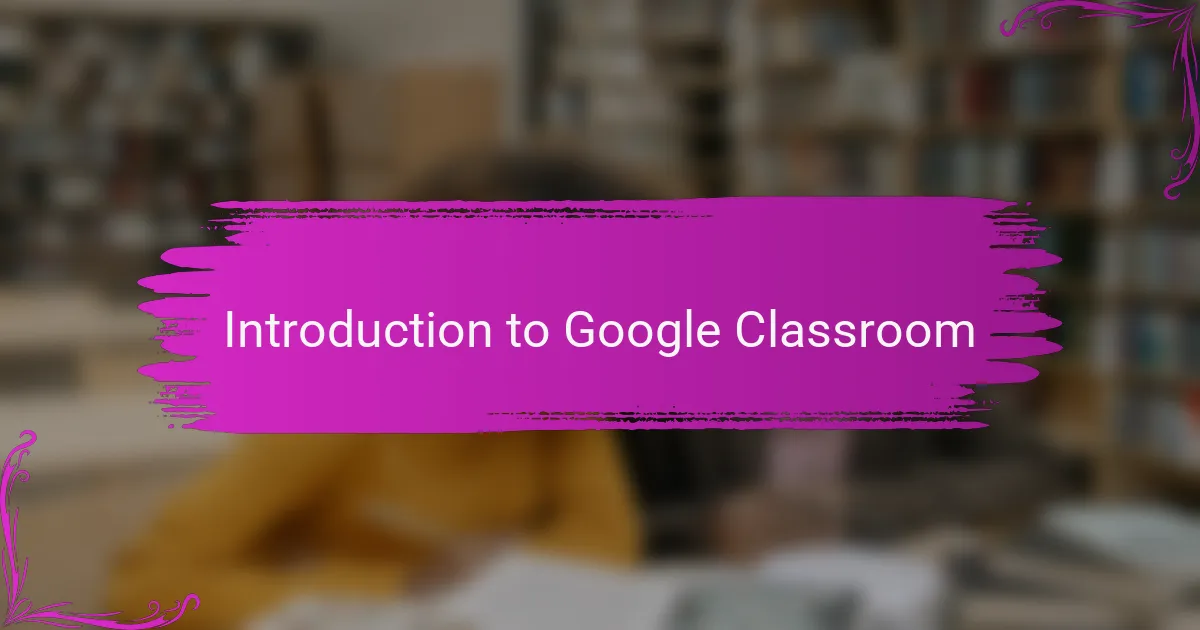
Introduction to Google Classroom
Google Classroom has revolutionized the way I engage with my students in literature education. It serves as a centralized hub where I can share resources, assignments, and facilitate discussions. I still remember the first time I introduced it to my class; their eyes lit up at the idea of an interactive platform that made learning feel more dynamic.
The simplicity of Google Classroom allows me to communicate effectively and keep students motivated. It becomes a space where not only can I present literature but also encourage students to share their interpretations and thoughts seamlessly.
| Feature | Google Classroom |
|---|---|
| Accessibility | Available on any device with internet |
| Communication | Facilitates feedback and discussion |
| Resource Sharing | Easy distribution of materials and assignments |
| Engagement Tools | Polls, questions, and announcements |
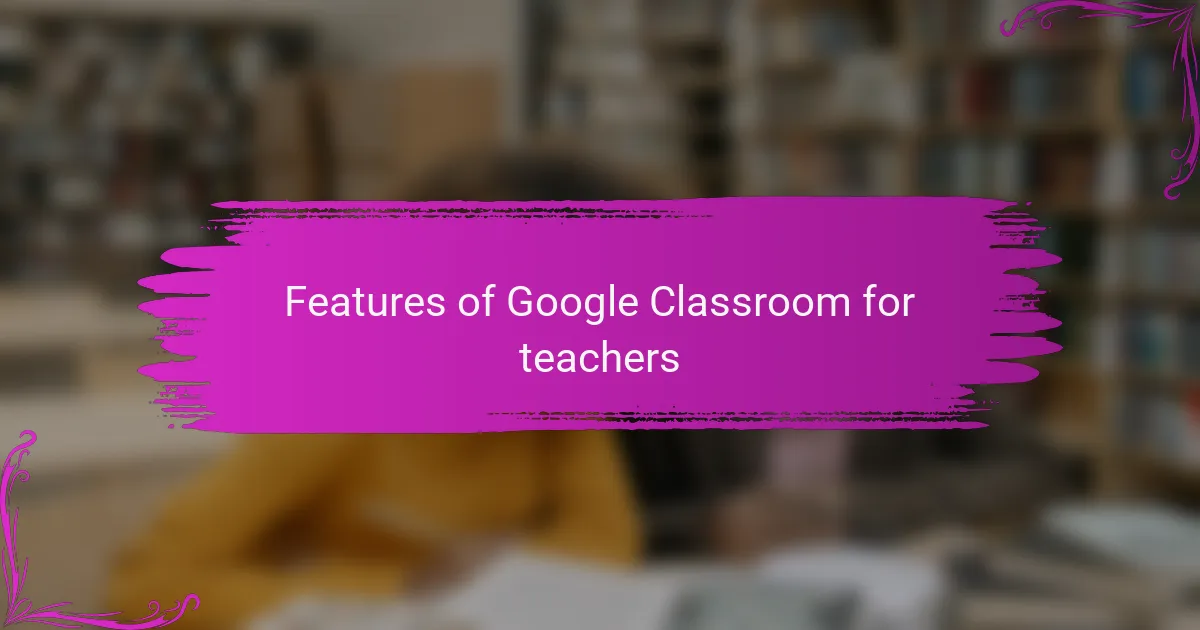
Features of Google Classroom for teachers
One of the standout features of Google Classroom is its user-friendly interface, which makes it incredibly easy for teachers to manage their classes. I remember the first time I set up my classroom; the simplicity of creating assignments and organizing materials felt refreshing. It allowed me to focus on engaging my students rather than getting bogged down by complicated technology.
Another feature that truly enhances engagement is the ability to provide real-time feedback. I often use comments to guide students’ growth during their projects, and seeing their immediate responses is rewarding. It brings a sense of connection, as I can help them refine their ideas right when inspiration strikes.
- Streamlined Assignment Management: Quickly create, distribute, and track assignments.
- Real-Time Feedback: Provide students with timely comments and suggestions.
- Integration with Google Apps: Easily incorporate tools like Docs, Slides, and Sheets into lessons.
- Communication Tools: Foster discussions through comments and announcements.
- Customizable Class Materials: Organize resources in one accessible location for students.
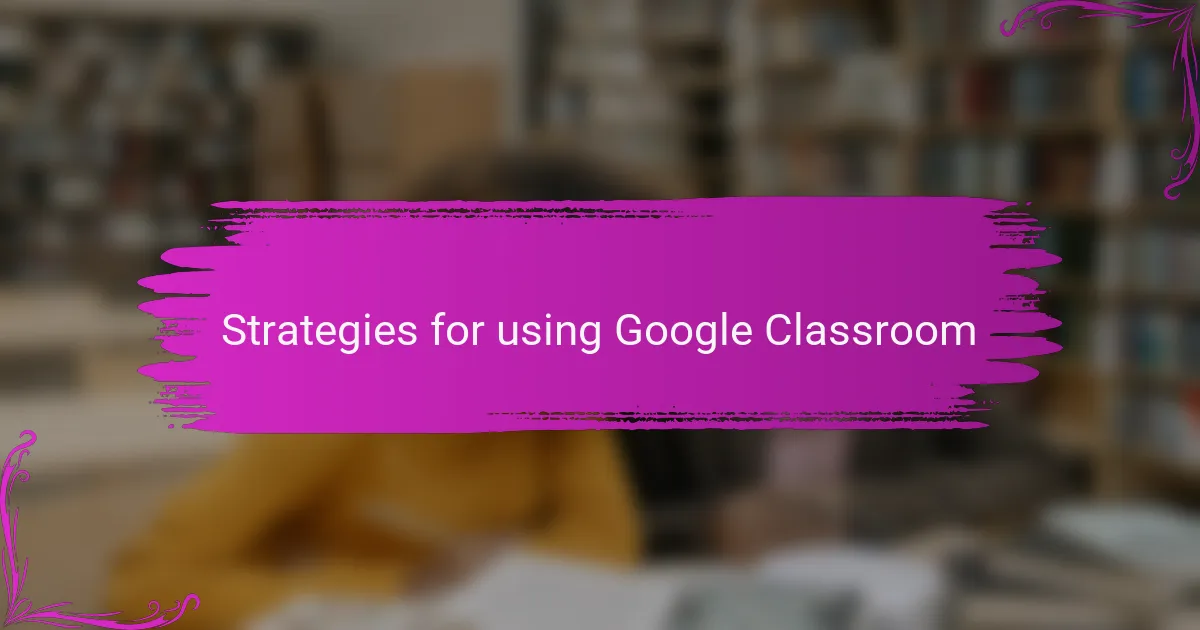
Strategies for using Google Classroom
When it comes to engaging students through Google Classroom, I find that incorporating multimedia resources is a game changer. By sharing videos, audio clips, and interactive assignments, I can cater to various learning styles. It’s exhilarating to see students who once felt disconnected transforming into enthusiastic participants in discussions.
Another strategy I employ is creating small group discussions within Google Classroom. Allowing students to collaborate in smaller settings fosters a sense of community, making them more comfortable contributing their ideas. From my experience, I’ve noticed that students often share more in these intimate settings, and it sparks vibrant conversations about the literature we’re studying.
Lastly, timely feedback is essential. I make it a point to respond to student submissions quickly, providing constructive feedback that encourages them to dive deeper into the texts. This immediate response not only keeps the momentum going but also shows students that I genuinely care about their learning journey.
| Strategy | Description |
|---|---|
| Multimedia Resources | Utilizing videos and audio clips to engage diverse learning styles. |
| Small Group Discussions | Fostering collaboration in smaller groups to enhance participation. |
| Timely Feedback | Providing quick responses to boost student enthusiasm and growth. |
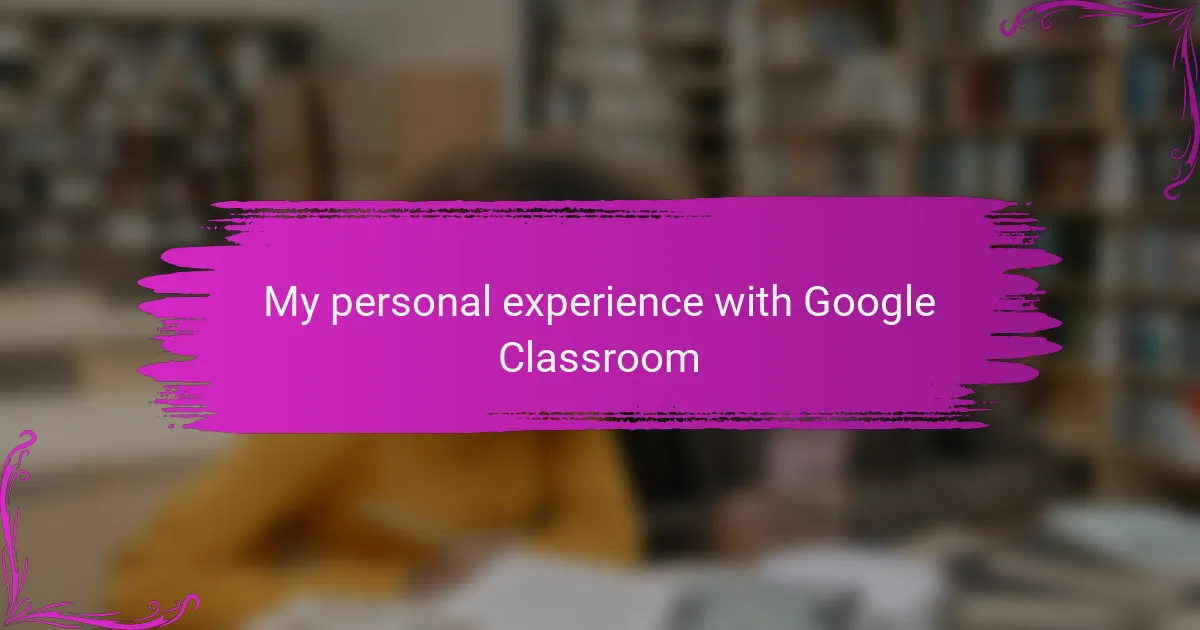
My personal experience with Google Classroom
During my time utilizing Google Classroom, I discovered its potential to foster a more engaging learning environment. I vividly recall a moment when I introduced a collaborative literature project where students could post their ideas and feedback. Watching them interact and build on each other’s thoughts was incredibly rewarding; it felt like we had transformed into a dynamic literary community.
The platform also offered a sense of structure that my students appreciated, allowing them to access readings and assignments easily. One particular student shared how much less anxious she felt with a clear timeline and organized resources at her fingertips. That feedback candidly illustrated how Google Classroom not only supported my teaching but enriched the students’ experiences too.
- Streamlined assignment tracking helped students manage their deadlines effectively.
- The ability to create discussion threads encouraged richer conversations about literary themes.
- Real-time feedback on writing assignments made the revision process more constructive.
- Integration of multimedia resources sparked students’ interests beyond traditional texts.