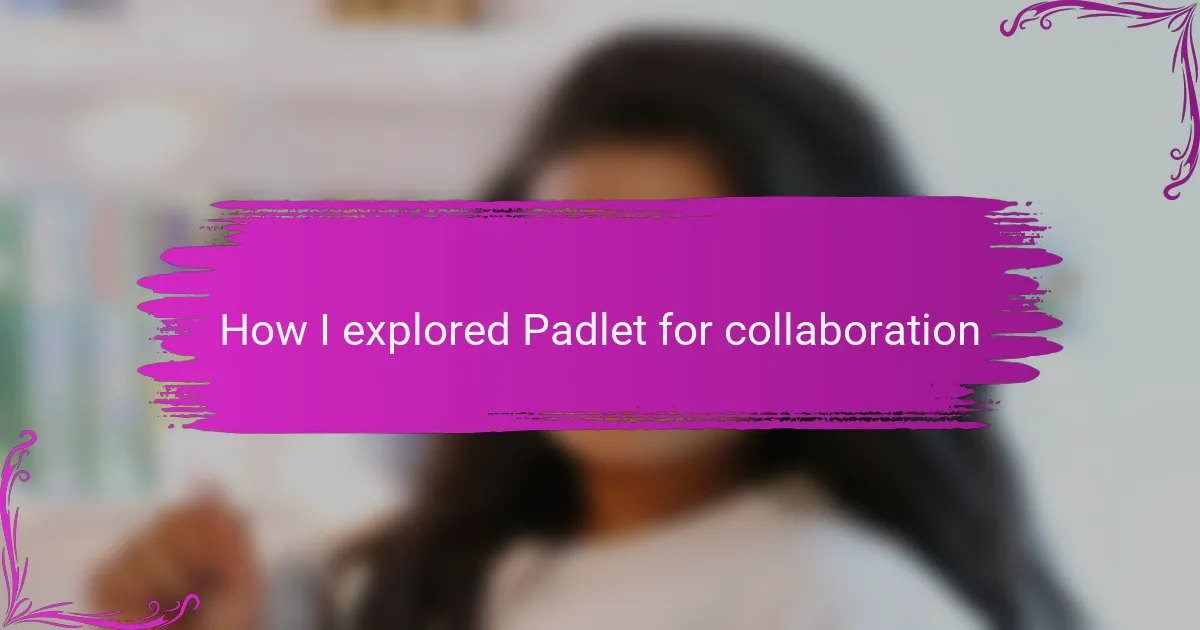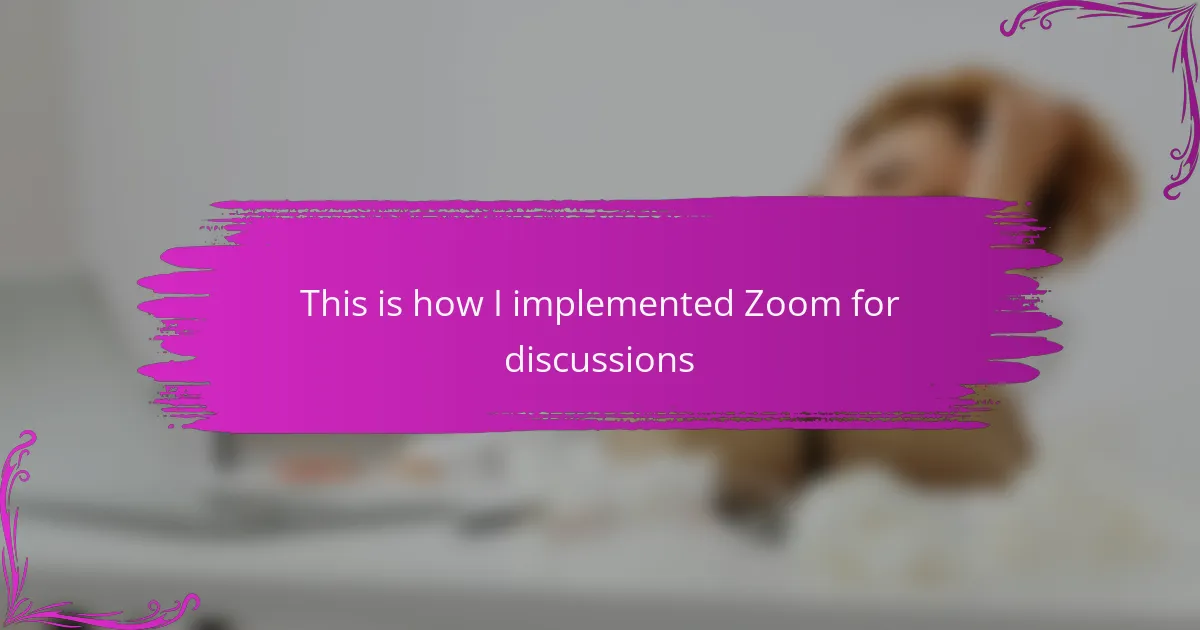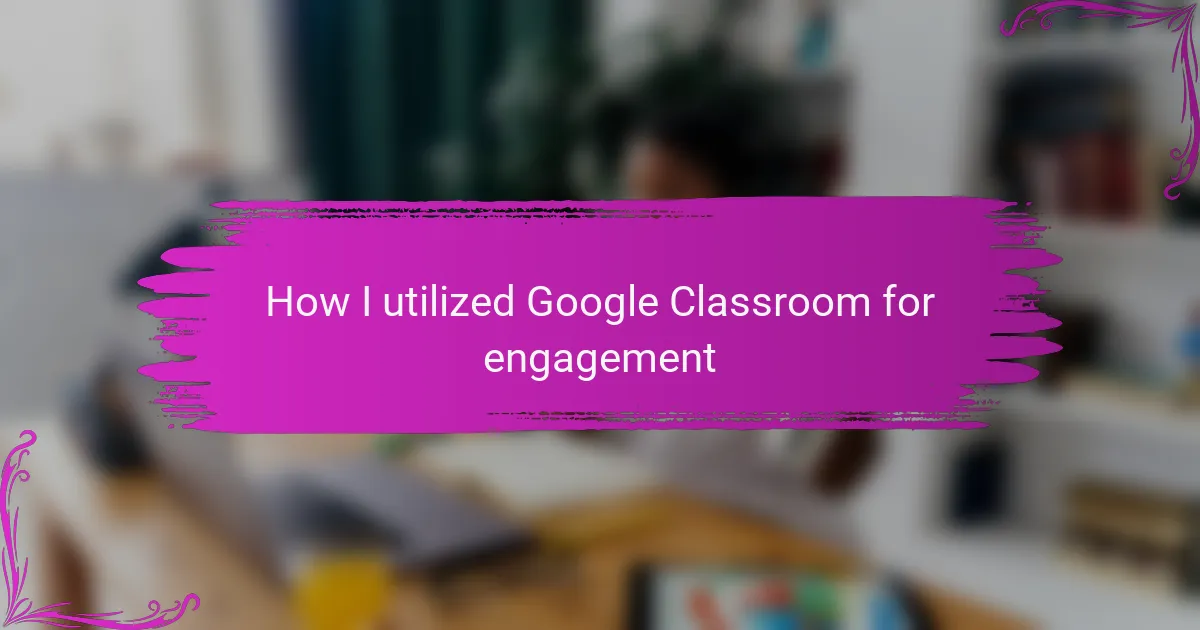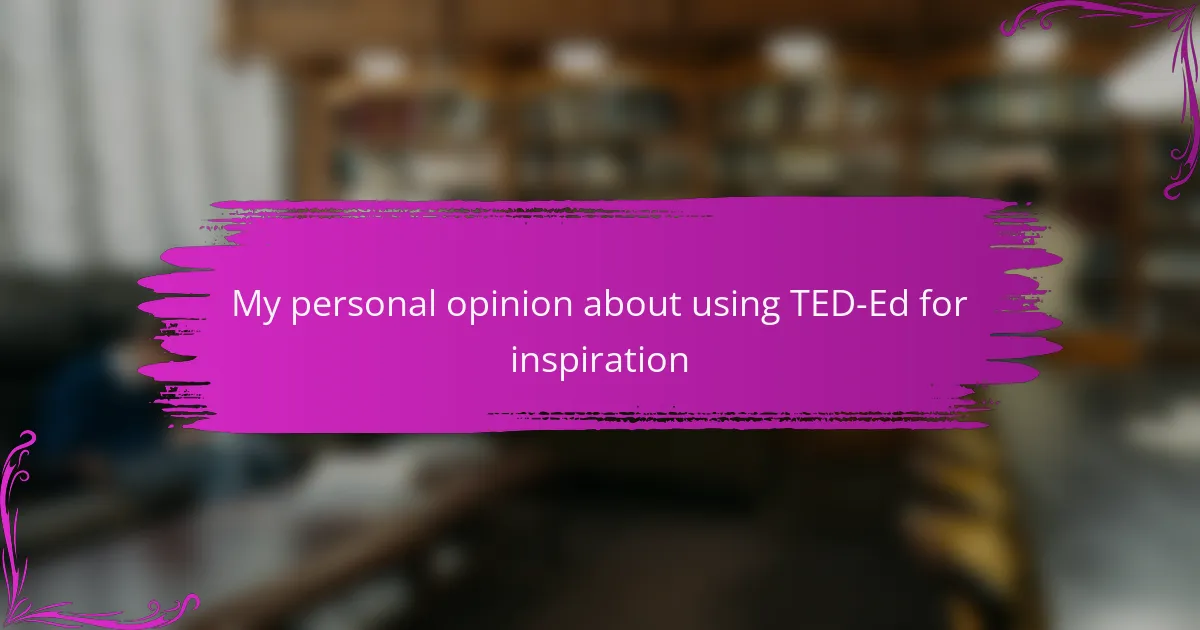Key takeaways
- Padlet enhances collaboration in education through its user-friendly interface and real-time contributions, fostering active participation among students.
- The platform supports various multimedia formats, allowing diverse expressions and ideas, which encourages inclusivity and creativity in learning.
- Effective use of Padlet involves clear communication and role definition, which helps streamline group projects and boosts accountability.
- Exploring different template options in Padlet can align visual organization with specific lesson goals, making collaboration more engaging and accessible.
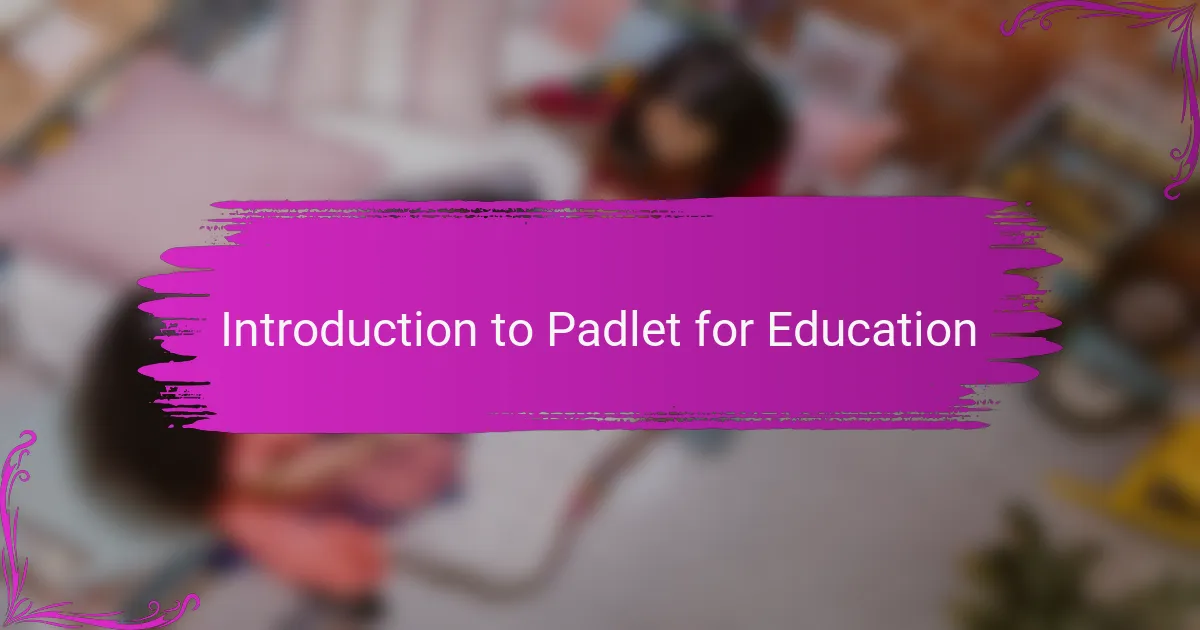
Introduction to Padlet for Education
Using Padlet for education has been an eye-opening experience for me. It offers an intuitive way for students and educators to collaborate, share ideas, and organize thoughts visually. I remember the first time I used it in a literature class — the engagement was palpable, and it truly transformed our discussions.
One of the things I appreciate about Padlet is its flexibility. Whether you want to collect responses, brainstorm ideas, or organize reading materials, Padlet serves as a powerful tool. I’ve found that its user-friendly interface makes it accessible for students of all ages, allowing everyone to contribute without any technical barriers.
Here’s a comparison table highlighting some key features of Padlet:
| Feature | Details |
|---|---|
| User-Friendly Interface | Intuitive design that allows easy navigation for all users. |
| Real-Time Collaboration | Multiple users can contribute simultaneously, promoting teamwork. |
| Visual Organization | Supports various media types like text, images, and links for diverse presentations. |
| Accessibility | Can be accessed on various devices, ensuring students can participate anywhere. |
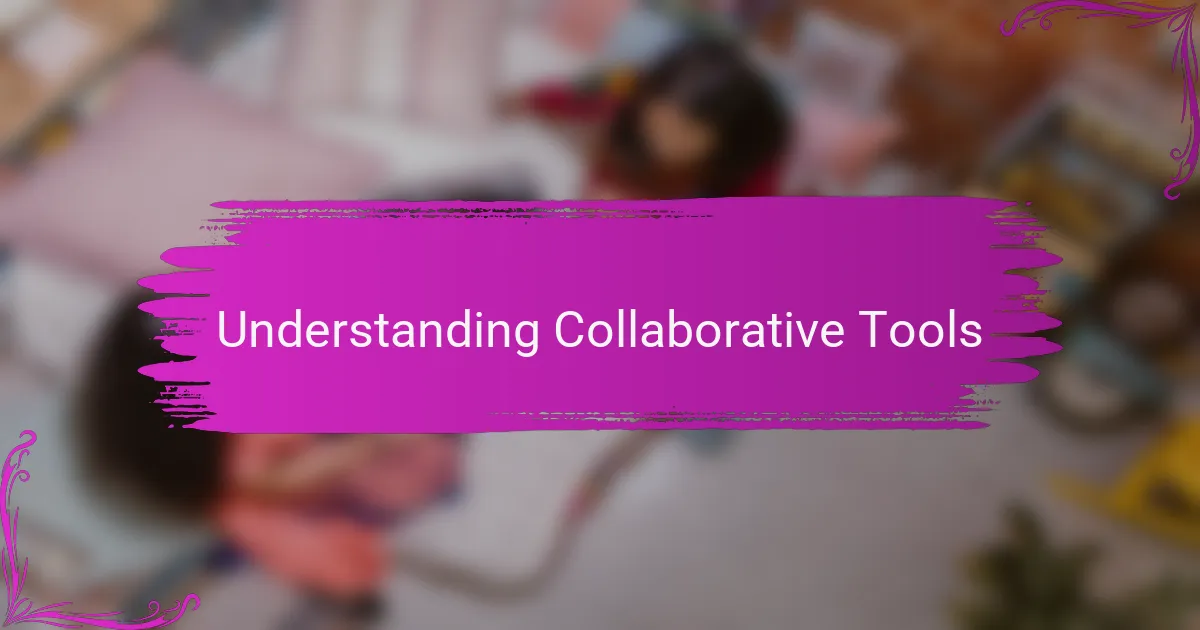
Understanding Collaborative Tools
Collaborative tools like Padlet revolutionize the way we interact in educational settings. When I first introduced Padlet to my students, I noticed their initial hesitation transform into excitement as they grasped how effortless it was to share their ideas on a shared digital platform. Have you ever seen the spark of creativity when students realize their voices contribute to a collective project? It’s truly remarkable.
These tools foster a sense of community that extends beyond traditional classroom walls. I remember a literature project where students could seamlessly input their thoughts on character development while reading a novel. The dynamic interaction made it so much easier for them to build on each other’s ideas, creating a rich tapestry of insights. In that moment, it was clear to me how collaboration empowers students.
Moreover, collaborative tools help bridge gaps among diverse learners. In one session, a quieter student who typically shied away from discussions emerged as a leader on Padlet, sharing unique interpretations and encouraging others. This demonstrated to me that the right tools can amplify every voice, transforming classroom dynamics and enhancing learning experiences. How powerful is that?
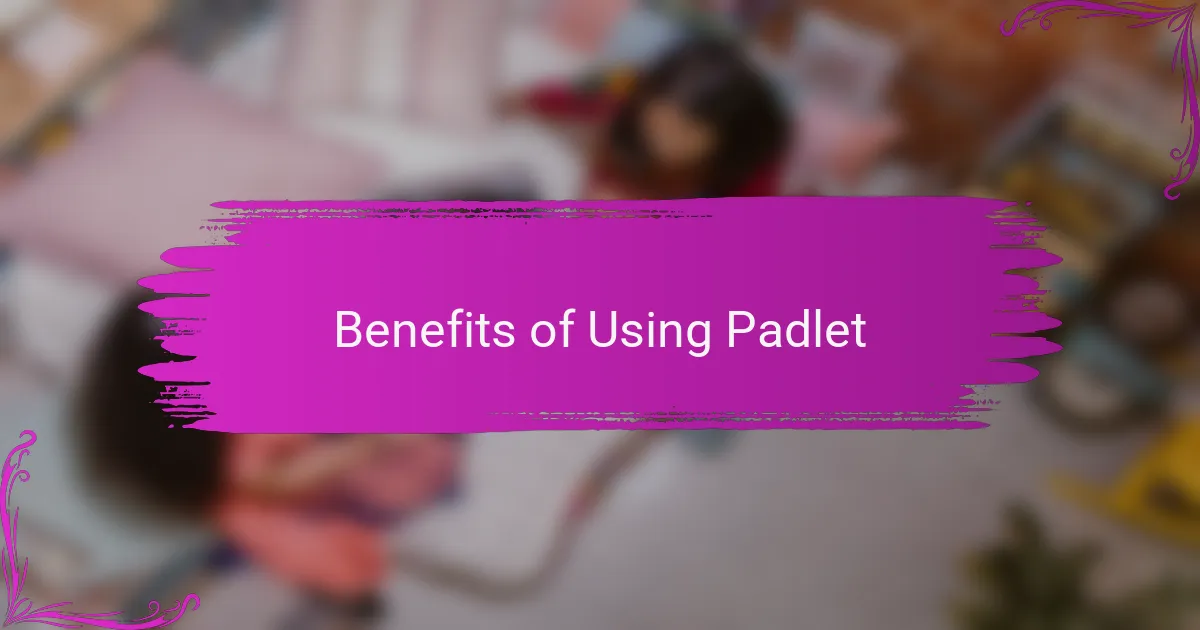
Benefits of Using Padlet
One of the standout benefits of using Padlet for collaboration in literature education is its user-friendly interface. I remember the first time I introduced it in my classroom; the excitement was palpable as students effortlessly shared their thoughts and ideas on literary themes. The visual layout helped them connect different concepts, sparking deeper discussions about the texts we were studying.
Moreover, Padlet fosters inclusivity by allowing students to contribute in various formats. This flexibility really struck me when I observed quieter students expressing their opinions through images or links rather than traditional text. It made me realize that everyone has a unique voice and encourages participation from all.
- Encourages real-time collaboration and brainstorming
- Supports multimedia submissions (text, images, videos, links)
- Provides a visually engaging platform that connects ideas
- Enhances students’ creativity and critical thinking skills
- Fosters an inclusive environment for all learners

Exploring Padlet Features
Exploring Padlet reveals a wealth of features that elevate collaborative learning. What I find particularly impressive is the real-time collaboration capability. I can recall a specific session where students were working on a group assignment. The chatter in the room faded as they focused intently on Padlet, typing and adding images simultaneously. It was exhilarating to watch their ideas come to life right before my eyes, fostering a sense of teamwork that often gets lost in traditional formats.
Additionally, the visual organization capabilities are truly compelling. Each Padlet board serves as a unique canvas where students can arrange their thoughts in a manner that resonates with them. I once assigned a project that required students to visually map out themes in a novel. The boards were vibrant and full of creativity, with sticky notes, images, and videos overlapping like a beautiful collage of ideas. Did you ever imagine that such a simple tool could unlock so much creativity?
Another feature that stands out for me is Padlet’s accessibility across devices. I was amazed to see that students could contribute to our literature discussions from their phones, tablets, or laptops, regardless of where they were. This flexibility allowed them to stay engaged with the material even outside the classroom, breaking down barriers to participation. It got me thinking: how often do we hinder learning by not adapting to the varied ways our students interact with technology? Padlet certainly bridges that gap effectively.

Setting Up Your First Padlet
Setting up your first Padlet is a straightforward process, and I must say, it’s quite an enjoyable experience! When I first explored Padlet, I was pleasantly surprised by how user-friendly the interface is. You can create a new Padlet in just a few clicks, and the customization options allow you to express your unique style or the theme of your classroom.
One of the features I appreciate most is the ability to choose various templates. Whether you’re looking for a traditional board, a timeline, or even a map, Padlet has you covered. This flexibility makes it easy to align with the particular lesson at hand or even a specific literature project I’m working on, making collaboration feel more dynamic and visually appealing.
To give you a clearer picture of what to expect, here’s a quick comparison of Padlet’s various templates and their distinctive qualities:
| Template Type | Best For |
|---|---|
| Wall | General brainstorming or sharing ideas visually |
| Grid | Structuring content neatly for easy navigation |
| Map | Geographically related projects or stories |
| Timeline | Chronological events, perfect for literary analysis |
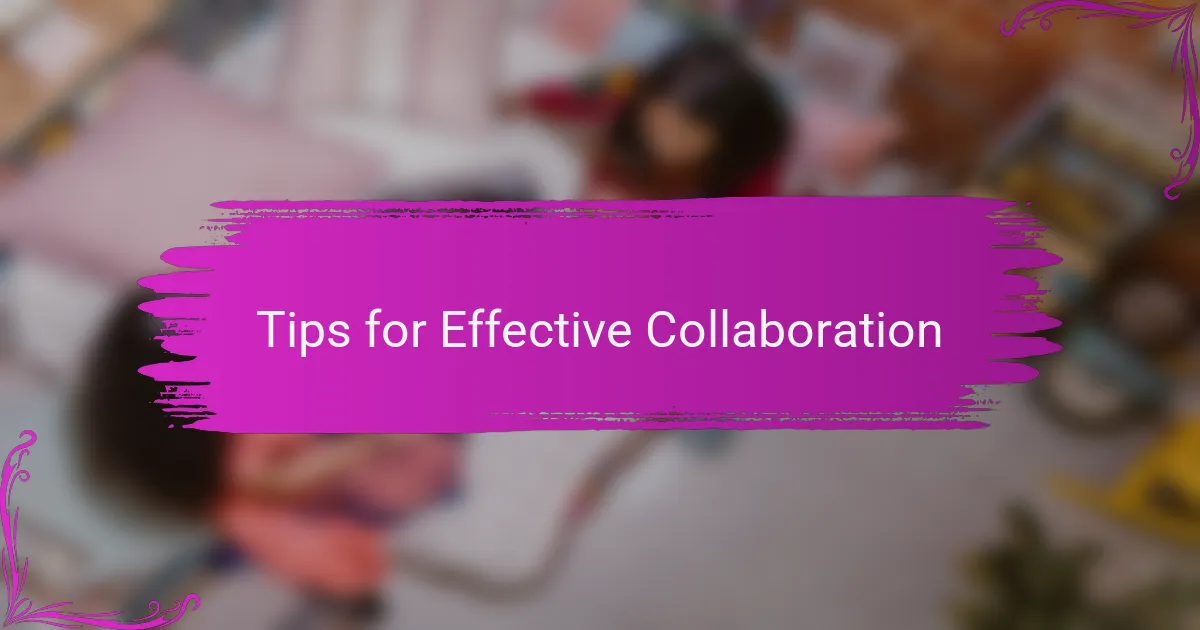
Tips for Effective Collaboration
When collaborating on Padlet, it’s essential to establish clear roles and responsibilities early on. In one of my group projects, we found ourselves tangled in overlapping tasks until we clarified who would handle what. This not only streamlined our efforts but also made everyone feel accountable and empowered.
Another important tip is to encourage open communication. I remember when we had a brainstorming session where everyone was encouraged to share their thoughts freely. That environment led to some unexpectedly creative ideas that might not have emerged in a more traditional setting. Here are some tips to foster effective collaboration on Padlet:
- Set Clear Objectives: Define what you want to achieve together to keep everyone focused.
- Encourage Inclusivity: Allow every member to contribute, valuing all opinions equally.
- Use Visuals Wisely: Incorporate images and videos to enhance understanding and engagement.
- Regular Updates: Keep the group informed on progress and any changes to the plan.
- Provide Feedback: Constructive criticism helps improve and refine the output without discouragement.